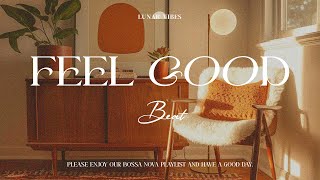This is a tutorial video on how to use the pattern sequencer to make beats. I explain step-by-step the basic process behind recording and looping samples to create patterns that you can use to arrange the song as you go. I also show some tips and tricks to make life easier. It’s a really fun way of making beats with a different workflow than you might be used to.
We’re going to learn how to switch over to pattern mode, set the bpm and tempo, set the metronome level, adjust the bar length of the pattern, record patterns, erase patterns, overdub and fix parts of the loop, set the quantize amount, record with quantization, set the swing size and amount, create pattern variations to prepare for DAW arrangement, apply effects (MFX) to pads and everything in between.
Please note that this video does not go over how to load samples onto the SD card, chop up samples, or record into your DAW!
SENSHO on SPOTIFY: [ Ссылка ]
SENSHO on APPLE MUSIC: [ Ссылка ]
My BEATS for your VIDS: [ Ссылка ]
Vocal Tuning and Mixing via SoundBetter: [ Ссылка ]
Catch me on IG: [ Ссылка ]
HMU: senshomusic@gmail.com
0:20 - Locate Your Samples
1:00 - Set Metronome Level
2:00 - Set Pattern Length
2:26 - Rehearsal Mode
3:50 - Recording Patterns
4:21 - Deleting Patterns
4:46 - Fix Patterns with Erase Mode
6:44 - Copying Patterns
8:00 - Quantization
11:30 - Creating Pattern Variations
13:36 - Swing/Shuffle via Quantize
14:59 - Stem Variations
15:58 - Adding FX to Multiple Sample Pads
#sp404 #sp404sx #tutorial #sensho #sp404a
How To Use The SP404 Pattern Sequencer
Теги
how to use pattern sequencer sp404how to use pattern mode sp404sp404 pattern recordingsp404sxsp404ahow to make beats sp404sp404 tips and trickssp404 tipssp404 tutorialsp404sx tutorialsp404a tutorialhow to arrange sp404music production tipspattern sequencer sp404sp404 lofisp404 beatpattern sequencer roland sp404sp404 drums













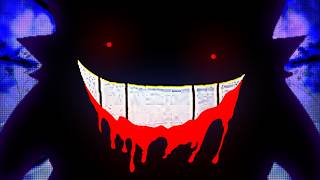











































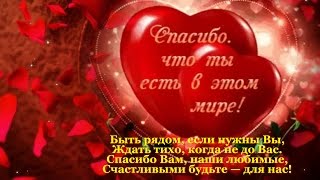


![[Heavy Metal] VITRUVIAN - "12 Years Later" (Official Music Video)](https://s2.save4k.su/pic/kjjJHEPeSUo/mqdefault.jpg)