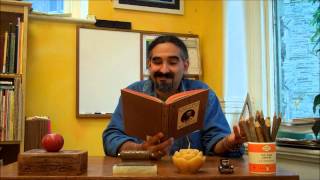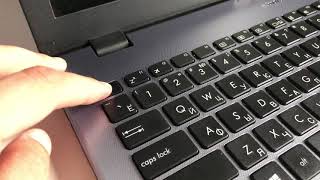*** Contact for freelance service: [ Ссылка ] or Email: shaponshekh@gmail.com *** In this Video, I am going to show you, How to Convert Google document to PDF Using Google Docs 2019. go to the google.com. click the app and then click the drive, now new interface is displayed, now click the My Drive or New, then click Google Doc and Click Blank Document or Open your Existing File. now go to the file menu and click the download as and click the PDF Document.
** Premium Service **
[ Ссылка ]
[ Ссылка ]
Facebook Page:
[ Ссылка ]
[ Ссылка ]
Please Subscribe My Channel:
[ Ссылка ]
Disclaimer- Some contents are used for the educational purpose under fair use. Copyright Disclaimer Under Section 107 of the Copyright Act 1976, allowance is made for "fair use" for purposes such as criticism, comment, news reporting, teaching, scholarship, and research. Fair use is a use permitted by copyright statute that might otherwise be infringing. Non-profit, educational or personal use tips the balance in favor of fair use.
How to Convert Google document to PDF Using Google Docs
Теги
Convert Google Docs to PDFhow to convert google docs into pdfconvert google docs to pdf androidconvert from a Google document to PDFHow to Convert a PDF to a Google DocHow to Convert Google Sheets to PDFHow to Create PDF with Google Docsconvert a document to PDF format using docsconvert google doc to pdf on ipadconvert google doc to pdf onlineconvert to pdf 2019How to Convert Google document to PDF Using Google Docsconvert pages from Google Docs to PDF