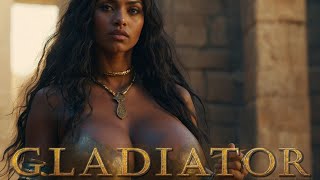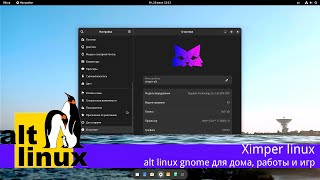This video will demonstrate how to extract data from the Bank of America Statement using PDF.co Document Parser
👉[ Ссылка ]
PDF.co Document Parser allows users to extract data from bank statements, for example, Bank of America statements. The process is quite simple and you can do it in just a few steps. First, upload the bank statement you need to the PDF.co platform. Next, use the built-in template editor to create a template that specifies which data fields to extract, such as account number, transaction date, and amount. Finally, run the extraction process. The data will be extracted and exported in a format of your choice, for example, CSV or JSON. Easy integration with other apps for further analysis and reporting is available via popular integration platforms.
Useful Links:
👉Using Expressions Fields: [ Ссылка ]
🔎 PDF.co Web API for developers
[ Ссылка ]
☁️PDF.co Integration with Make
[ Ссылка ]
♻️ API Documentation
[ Ссылка ]
✅PDF.co Plans
[ Ссылка ]