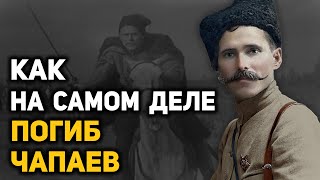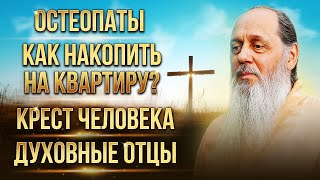Get My Ultimate Brown Tones Lightroom Preset Collection (65 PRESETS)- [ Ссылка ]
Create this editing style with ONE CLICK using my Caramel Brown Preset Collection: [ Ссылка ]
Discover a 5 step workflow to add soft brown tones into your photos with the help of Lightroom.
Rather than having to work through a complicated series of steps, this Lightroom tutorial makes it easy. By breaking down the entire workflow into 5 actionable steps, it'll be easier to remember how to get that brown look in your photos.
In this tutorial, we'll use everything from the white balance adjustment, HSL, color grading, and more to create that brown look in the photo. Depending on the style you're going for, the amount you use for each step will change.
After going through these steps you'll have a beautiful edit with brown tones all thanks to the amazing photo editing tools in Lightroom!
----------------------------------------------------------------------------------------------------------
How To Use COLOR GRADING More Effectively:
[ Ссылка ]
--------------------------------------------------------------------------
Timestamps:
0:00 Intro + Overview
0:53: Step 1- Basic Adjustments
1:21 Step 2- Tone Curve
2:04 Step 3- HSL
5:01 Step 4- Color Grading
7:12 Step 5- Color Calibration
8:02 Before & After
8:12 Wrapping Up
-------------------------------------------------------------------------------------------------------
Find More Tutorials Here: [ Ссылка ]
Come Say Hello: [ Ссылка ]