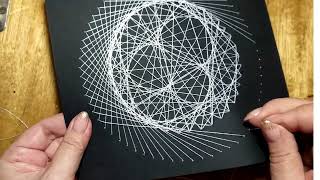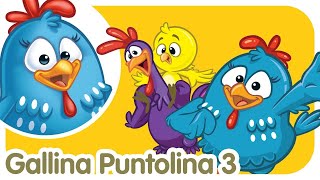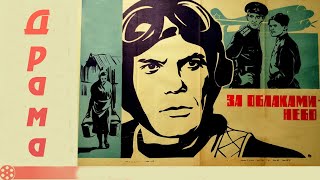Learn all about masks and roto in After Effects
🎬🎥 GET 70% OFF ENVATO ELEMENTS 📽🎞
[ Ссылка ]
💥 🔥 ACTION VFX ⚡️☄️
[ Ссылка ]
-- You will find explosions as well as many different vfx elements here.
In this tutorial by flomotion you will learn all about masks, rotoscoping and masking techniques you will EVER need.
5 Minute Tutorial: ALL ABOUT MASKS:
[ Ссылка ]
Therefore in this tutorial we will work on three shots.
One is a false perspective one (Zach King) where we shoot a tripod scene and with the help of masks and clever rotoscoping create the illusion of a false perspective.
This is a workflow on how to create a giant within after effects.
As a second shot we will take a look on how to shoot different plates for a splitscreen shot, where we make a double out of our main actor/ character.
Also you will learn how to make the tipod scene look like it was filmed handheld, by adding a simple wiggle expresion to the camera-movement.
The third shot is a combination of what we have learned and brings all of this together and one step further with the combination of several shots with a greenscreen.
You will learn how to create an easy compostion that is made out of different shots that we will combine into one shot using masks.
Learn how to create masks using the pen tool and how to adjust them.
I will also give useful tips and tricks ans well as many shortcuts and hidden features within after effects to make your workflow better and your speed faster.
All visual effects are created by layering multiple visual elements on top of each other. Masks are used to define which parts of these layers are visible and how these elements are combined into the final effect.
You will learn how to animate masks with keyframes, track masks and also how to work with mask paths.
I will show and explain all mask properties in detail.
Create funny split screen shots with this technique.
As a bonus I will give you many tips on how to set up your shots for convincing results and compositions. I will show you how to animate a handheld feel to the camera movement.
Here you find all the EQUIPMENT I used to create my videos as well as my tutorials
If you have any questions concerning the equipment just leave me a comment and I will answer all of them. Promised!!
VIDEO EQUIPMENT:
Camera:
Blackmagic Design Pocket Cinema Camera 4K: [ Ссылка ]
Lenses:
Panasonic Leica 8-18 mm F2.8-4.0: [ Ссылка ]
Panasonic Lumix G X Vario 12-35mm F2.8: [ Ссылка ]
Monitor:
Feelworld FW 279 4k: [ Ссылка ]
Extra Stuff:
Metabones EF-MFT Speed Booster: [ Ссылка ]
PHOTO EQUIPMENT
Camera:
Canon EOS R: [ Ссылка ]
Lenses:
Canon RF 24-105mm F4: [ Ссылка ]
Canon 50mm F1.8 STM: [ Ссылка ]
Extra Stuff:
Canon EF - EOS R Adapter: [ Ссылка ]
DJI Ronin Gimbal: [ Ссылка ]
AUDIO EQUIPMENT:
Mic Shure SM7b: [ Ссылка ]
Mic Rode smartLav+: [ Ссылка ]
Interface Focusrite Scarlett: [ Ссылка ]
Headphones AKG K702: [ Ссылка ]
PC & HARDWARE:
HP ZBook 17: [ Ссылка ]
McBook Pro: [ Ссылка ]
Follow me for more tutorials:
Website:
[ Ссылка ]
Instagram:
[ Ссылка ]
Facebook:
[ Ссылка ]
YouTube:
[ Ссылка ]
Kategorie
Film & Animation