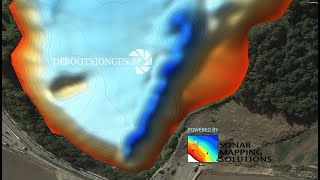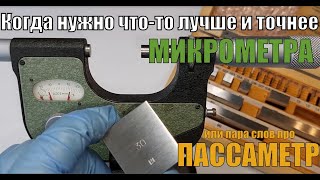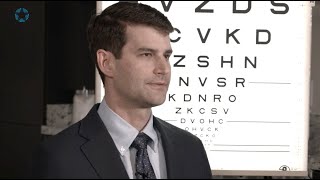[ Ссылка ]
Remove EXIF data with the help of ExifCleaner — a batch Windows utility aimed for removing hidden information stored in every single digital photo file.
That information is called metadata and there are a few metadata formats. To this moment, ExifCleaner enables you to remove EXIF, Adobe XMP, IPTC, geotags, ICC profile, JFIF, FlashPix, as well as the JPEG comments.
Removal of the metadata can be useful in several cases:
* For privacy reasons, erase sensitive tags such as geotagging data and/or date&time from pictures being posted onto the Web — to not disclosure your personal information.
* To save some disk space and server bandwidth — deleting the EXIF thumbnail and some other fields gives 50-100 kilobytes off a size per each file.
* When you do photomontage and combine several pictures into one.
The handling is totally lossless for an actual image. SuperUtils ExifCleaner is able to work in a batch mode, and can also be integrated into the Windows Explorer shell for quick access to its major functions. Act now and download the metadata remover at: [ Ссылка ]
Original video: [ Ссылка ]