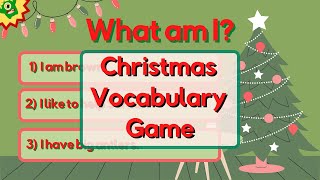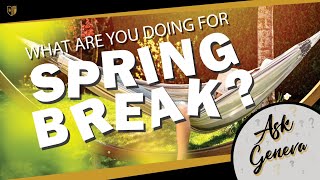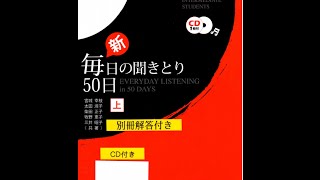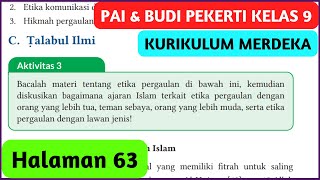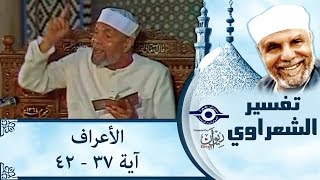The new Moodle 4.0 release is awesome. This video covers my 3 favourite Moodle 4.0 interface improvements using the Boost theme. Let me know what you think is great - or no so great in the comments below.
1. Edit mode button
2. Course navigation
3. Re-order content
Check out [ Ссылка ] (This is the music I mentioned that I write/record when not Moodling)
►► NEW COURSE - How to use Moodle 4.0 (7+ hours of video training) [ Ссылка ]
►► Useful links
Disclosure: Some of the links below go to my websites and some are affiliate links where I may earn a small commission if you make a purchase at no additional cost to you. As an Amazon Associate I earn from qualifying purchases.
Favourite Moodle themes
Edwiser REMUI - [ Ссылка ]
Adaptable - [ Ссылка ]
Moove - [ Ссылка ]
Plugins
Edwiser - Rapid Grader- [ Ссылка ]
Design software
Affinity Designer 2 - [ Ссылка ]
Affinity Photo 2 - [ Ссылка ]
Screen capture software
Screen flow by Telestream - [ Ссылка ]
Most used online services
Canva - Design application - [ Ссылка ]
Free pix - Photos and vector images - [ Ссылка ]
Tech that I use
Laptop - MacBook pro - [ Ссылка ]
Monitor - Dell U2720Q UltraSharp USB-C 27 Inch 4K UHD (3840x2160) Monitor - [ Ссылка ]
Microphone - Rode NT USB - [ Ссылка ]
Microphone - Shure MV7X XLR - [ Ссылка ]
Audio interface - Claret 8 Pre - [ Ссылка ]
Camera - Sony a33600 - [ Ссылка ]
Programming tools
Sublime Text - [ Ссылка ]
Github - [ Ссылка ]