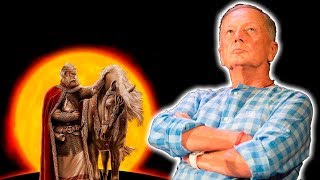Edit, please help support me and my channel, as you may know I only receive £0.0035p per view and nothing at all if you don’t click on an advert, please, if you like this video and would be able to support me with any amount of money at all as a small tip i would be so grateful. My PayPal is brendangreaves@aol.com and sending as friends and family means I will get the full amount,
If you are able to make a tip then you can also leave a message if you choose so I know which videos are helping you, this will help me to concentrate more on those types of videos,
In this quick video i have shown you what settings you need to make to enable the Karma Scenes function for seamless patch changing,
Its a very quick process so just make sure you copy what i press and you will be fine, pause if you need to. Id imagine you'd need to pause to be honest,
This is a really neat and advanced function, this is just the tip of its iceberg, play with it and learn more as you go along,
Thanks for watching, please give me a thumbs up if it helps you,
Here is a text based version,
1, choose any empty location in your combi section, i went for I-F005,
2, in channel 1 select the sound you require, i used a piano.
3, in channel 2 select the sound you require, i used strings,
4, in channel 3 select the sound you require, i used an organ,
5, in Channel 4 select the sound you require, i used a brass instrument,
6, press the PAGE SELECT button (located just to the right of the touch screen under the round dial)
7, select Page7-1, find the RUN box and press it so that the red dot disappears.
8, press the PAGE SELECT button and select page 7-4, find the RUN box with the red dot in it and press the red dot so it goes out.
9, press 1-2,
10, working on box 1, we will change GROUP from Off to Key Zones,
We will press the box A so it has a red dot in it, we will change ASSIGN to SW1,
11, working on box 2, we will change GROUP from Off to Key Zones,
We will press the box B so it has a red dot in it, we will change ASSIGN to SW2,
12, press box 3-4,
13, working on box 3, we will change GROUP from Off to Key Zones,
We will press the box C so it has a red dot in it, we will change ASSIGN to SW3,
14, working on box 4, we will change GROUP from Off to Key Zones,
We will press the box D so it has a red dot in it, we will change ASSIGN to SW4,
15, press the Karma On/Off button to switch it on, (Far left bottom of the keyboard)
16, press Karma button in the control assign section, (Far Left of the keyboard, next to the volume slider)
17, play the keyboard whilst pressing buttons 1 to 4 on and off to suit your requirements in the Mix Play / Mute (solo section, far left top of the keyboard).
18, what ever you leave switched on in this section will be stored to SCENE 1(lower left) there are 4 available slots easily available, you can choose what you want in each slot,
19, save to location so you do not lose all your hard work,
20, play around, this is the tip of the iceberg, you'll be amazed at how much more you can alter in this section alone,
Thank you,