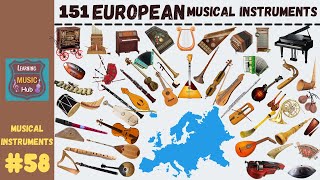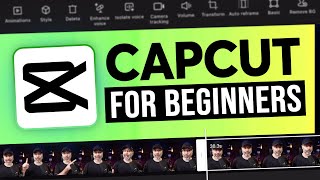FIX Small Screen Issue in UBUNTU 2024 | Ubuntu Screen Resolution problem in VIRTUAL BOX Solved!
Are you stuck with a frustrating tiny screen problem when running Ubuntu on VirtualBox? In this video, I’ll show you a simple and quick fix to get Ubuntu running in full screen. From inserting the Guest Additions CD Image to adjusting the scale for perfect clarity, I’ll walk you through every step. Whether you're a beginner or experienced, this guide will help you resolve common display errors, including the dreaded "small screen" issue, black screen, and screen freeze.
Check out my detailed video on how to install Ubuntu in VirtualBox if you’re new, and explore tips for fixing other issues like “Soft Lockup” errors and internet connectivity problems.
[ Ссылка ]
Errors and Solutions Mentioned in the Video:
Tiny Screen Problem
Solution: Insert Guest Additions CD Image, run ./autorun.sh in the terminal, and switch to full screen.
Black Screen or Freeze Issue
Solution: Ensure the correct display settings are selected (VBOxVGA or VBoxSVGA instead of default VMSVGA).
Scaling Problem
Solution: Adjust the scale factor to 250% in Display settings for better visibility.
#UbuntuFix, #VirtualBoxTutorial, #UbuntuVirtualBox, #TinyScreenFix, #FullScreenUbuntu, #UbuntuErrors, #VirtualBoxGuide, #TechSolutions
ubuntu virtualbox small screen fix, ubuntu full screen virtualbox, how to fix tiny screen ubuntu, ubuntu virtual machine tiny screen, virtualbox display problem ubuntu, guest additions ubuntu virtualbox, ubuntu virtualbox screen resolution, ubuntu virtualbox scaling issue, fix small screen ubuntu, ubuntu virtualbox screen size problem, ubuntu virtualbox settings, full screen ubuntu 24.04, ubuntu virtual machine display settings, ubuntu guest additions virtualbox, ubuntu virtualbox black screen fix, ubuntu screen resolution settings, small screen virtual machine ubuntu, virtualbox guest additions command, ubuntu scaling issue virtualbox, ubuntu display settings virtualbox, ubuntu 24.04 tiny screen problem, fix ubuntu display virtualbox, virtualbox full screen ubuntu tutorial, ubuntu screen size error virtualbox, ubuntu resolution fix virtualbox, ubuntu 24.04 full screen settings, how to make ubuntu full screen, ubuntu virtualbox display guide, ubuntu screen problem virtual machine, fix ubuntu virtualbox issues, ubuntu 24.04 virtual machine small screen, ubuntu 24.04 display settings, ubuntu tiny window fix, adjust ubuntu screen virtualbox, ubuntu 24.04 virtualbox resolution error, ubuntu virtualbox display resolution, ubuntu guest additions full screen, fix small screen ubuntu virtual machine, ubuntu 24.04 virtualbox black screen, ubuntu virtual machine guide, ubuntu virtualbox full screen command, ubuntu display resolution tutorial, virtualbox scaling ubuntu 24.04, ubuntu resolution settings virtualbox, ubuntu display problems virtualbox, full screen ubuntu virtualbox step by step, ubuntu display issues fix, how to fix ubuntu resolution, ubuntu full screen tutorial, ubuntu virtualbox screen fix, ubuntu black screen issue virtualbox, ubuntu guest additions tutorial, virtual machine ubuntu settings, ubuntu virtualbox resolution guide, ubuntu full screen resolution settings, fix ubuntu screen problem virtual machine, ubuntu guest additions installation, ubuntu virtualbox common issues, ubuntu virtualbox display problem solution, virtualbox ubuntu full screen error, ubuntu 24.04 display tutorial, fix scaling ubuntu virtualbox, virtualbox full screen ubuntu 24.04, fix ubuntu small display problem, ubuntu scaling tutorial, ubuntu display guide virtualbox, small screen ubuntu fix, ubuntu virtual machine tutorial, ubuntu virtualbox full screen tutorial, ubuntu virtualbox setup guide, virtualbox guest additions full screen tutorial, ubuntu virtual machine scaling, ubuntu guest additions guide, ubuntu virtualbox display scaling fix, ubuntu 24.04 virtualbox display tutorial, ubuntu display scaling solution, ubuntu 24.04 guest additions tutorial, ubuntu screen scaling settings, ubuntu 24.04 virtualbox guide, ubuntu virtual machine small screen, ubuntu screen problem solution