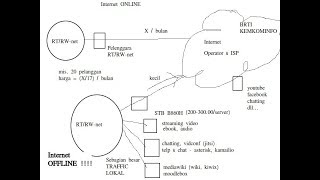------ This is no longer working in updated firefox versions -----
- Download my CTRpreferences (it's just a text file): [ Ссылка ]
- Download the Ultra Minimal Firefox userstyle: [ Ссылка ]
- Download Classic Theme Restorer addon: [ Ссылка ]
Userstyle aimed to make the browsing experience as less possible about the interface and as much as possible about the content with a compact firefox look.
- Address bar is retracted to a button (the far left button with a Microsoft-ish Firefox logo) and will expand once the address bar is on focus by either clicking on the button or opening a New Tab.
- Reload and Stop button are hidden behind the address bar button. Hovering over the address bar will uncover these buttons.
- The rest of the most important and most used buttons (forward, backward, favorites, home, downloads and menu) are pushed to the right side below the window control buttons.
----- DISCLAIMER -----
- The publishing of this userstyle is primarily a safeguard of the userstyle itself and to share my interface preferences with whoever likes them. If you have any questions or problems, I will try to address them, but there's no guarantee I'll answer. If you still want to try, you have best chances of sending me directly a mail to adoh.astuh@gmail.com
- This userstyle was made for Windows 10 aesthetics. I reckon it won't look very good in other OS.
----- CREDITS ------
- The squared modern Firefox logo used in the address bar button is very closely based from a Ffirefox logo in this blog that imagined how Microsoft-like logos would look like in other brands: [ Ссылка ]
- Userstyle inspired by the Google Chrome redesign concept: [ Ссылка ]
- Thanks to Aris, creator of the Classic Theme Restorer addon, as without this addon I don't know how I would've pulled off this userstyle and for which I also benefited by his support of answering questions of mine: [ Ссылка ]
----- OTHER -----
- Wallpaper shown in the video can be found here: [ Ссылка ]
- CSS code mostly based of my previous userstyle "Minimal Firefox": [ Ссылка ]
- Video recorded with Open Broadcaster Software: [ Ссылка ]
- Video edited with the built in Youtube video editor.
- Audio track used: Ticker by Silent Partner











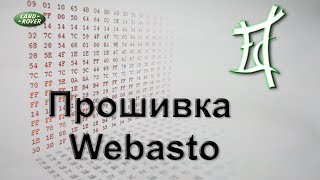












































![Что происходит, когда бросаешь курить? [AsapSCIENCE]](https://i.ytimg.com/vi/tM-G_VVIj9M/mqdefault.jpg)