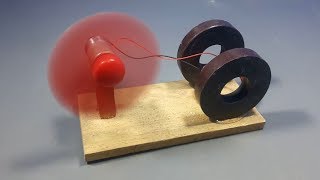Welcome to our comprehensive tutorial on creating a weather display using the powerful ESP32 microcontroller and the OpenWeatherMap API. Join us as we take you through the exciting process of integrating an LCD display with the ESP32 board to showcase real-time weather information right at your fingertips.
► Get your first ESP32 board today and start exploring the world of IoT:
👉 [ Ссылка ]
👉 [ Ссылка ]
► Project Files:
[ Ссылка ]
● Joke API: [ Ссылка ]
● OLED display: [ Ссылка ]
● LCD Display: [ Ссылка ]
--------------------------------------------------------------------
✅ My current Productivity Setup 👇:
● Gaming Headset: [ Ссылка ]
● Gaming Mouse: [ Ссылка ]
● Best Webcam: [ Ссылка ]
● Keyboard: [ Ссылка ]
● GPU: [ Ссылка ]
● CPU: [ Ссылка ]
--------------------------------------------------------------------
FOLLOW ME:
● GitHub Projects: [ Ссылка ]
● Facebook: [ Ссылка ]
● TikTok:
[ Ссылка ]
♥ Don't click this! [ Ссылка ]
--------------------------------------------------------------------
► All content by Enjoy Mechatronics is 100% free. I believe that education should be freely available to everyone.
#electronics #esp32project #esp32
Build a Weather Display with ESP32 and OpenWeatherMap API
Теги
enjoy mechatronicsesp32 beginnersesp32basic tutorialinternet of thingswifiesp32 APIserverESP32 Projectrandom nerd tutorialsesp8266arduino pojectDIYLCDDisplayTutorialIoT developmentWeather API integrationIoT project tutorialDIY electronicsesp32 iotesp32sESP32 Weather StationDIY Weather DisplayOpenweathermapAPIwhat is APIESP32 weather displayOpenWeatherMap APIWeather forecasting with ESP32Real-time weather data with ESP32