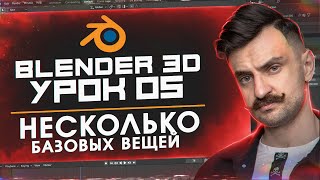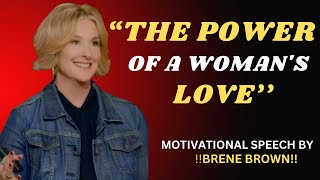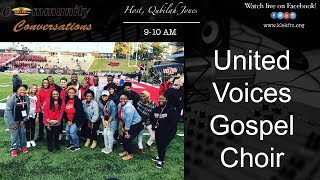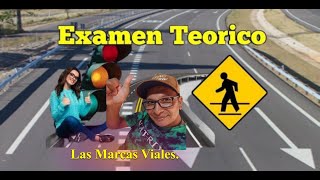How to move from one Google Calendar to another and have everything sync
Moving calendars is important when you are creating a new email address and want to move everything to one place
In this video, my VA will take you through a step-by-step tutorial on how to move events and calendars on Google Calendar to another account
Moving one event:
1. Click on the event and select 'Edit event'
2. Go to 'More actions' and click 'Change owner'
3. Input your new email address and click 'Change owner'
4. You will receive an email to your new email address - click the link to accept ownership
Sharing a calendar:
1. Under 'My calendars', click on the three dots next to the calendar you want to move
2. Go to 'Settings and sharing' and scroll to 'Share with specific people'
3. Add your new email address
4. Click 'Permissions' and 'See all event details'
5. You will receive an email to your new email address
6. Click the link to add the calendar
Moving a calendar:
1. Under 'My calendars', click on the three dots next to the calendar you want to move
2. Go to 'Settings and sharing' and click on 'Import & export'
3. Select 'Export'
4. Once you have exported your events, open the zip file (do this before you upload it)
5. o to your new Google Calendar
6. Under 'My calendars', click on the three dots next to the new calendar
7. Go to 'Settings and sharing' and click on 'Import & export'
8. Select 'Import' and click on 'Select file from computer'
9. Choose the ics file to import
10. This will import all events to your new Google Calendar
Learn more about my tech support membership: [ Ссылка ]
#GoogleCalendar #GoogleCalendarTutorial
*********************
💸 Need help launching your website, online course, membership or coaching business?
Download my free resources: [ Ссылка ]
Here is what you get what free:
→ Website Preparation Checklist to fill out (the exact checklist that I give my private 1:1 clients to fill out before I can build their website for them)
→ Sales Page Template (based on a sales page I personally wrote to successfully pre-sell an online course)
→ Website Technology Glossary (dozens of explainer videos, FAQs, on all the confusing techie terms like "domain", "hosting", URL", "Browser", and lots more!)
Download them here: [ Ссылка ]
📙 Boost your productivity - Get my free eBook, 21 Productivity Tips & Hacks: [ Ссылка ]
🎁 Join my free Facebook group: [ Ссылка ]
*********************
Things I can help you with:
🤯 Overwhelmed or confused about what platform to use to launch your online business?
Book a free consultation: [ Ссылка ]
🔥 Read my testimonials: [ Ссылка ]
🚀 Learn more about my membership: [ Ссылка ]
📚 Buy the most important business books you need to get to be able to succeed online. Forget paying expensive courses, high-ticket courses, high-ticket coaching. These books are the most important educational asset when getting started. [ Ссылка ]
*********************
Shop my equipment:
🎤 Buy my Microphone: [ Ссылка ]
💻 Shop the laptop I use: [ Ссылка ]
💡 Selfie ring light: [ Ссылка ]
*********************
Connect with me:
🔔 Subscribe to my YouTube channel = [ Ссылка ]
💌 Email me anytime = contact@eranbucai.com
💬 Send me a message on my private messenger = [ Ссылка ]
🤳 Follow me on Instagram = [ Ссылка ]
⚽️. Binge me playing soccer: [ Ссылка ]
👉 Please visit my website: [ Ссылка ]
🇮🇱 🇦🇺 Read about me and my story: [ Ссылка ]

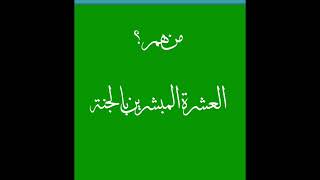
![Shape of My Heart [Full Version].Sting](https://i.ytimg.com/vi/ixmfA_rBCSg/mqdefault.jpg)