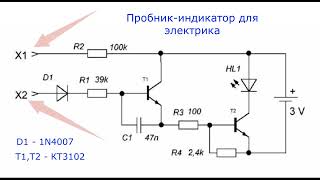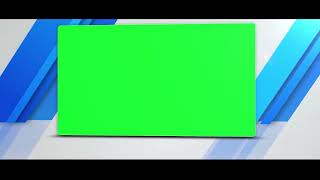There is one setting to check before you fly the DJI Avata 2, if you want the best flying experience.
Our Avata 2 footage AND experience in the goggles did not look or feel smooth -- quite choppy and jittery, in some cases, which makes it difficult to fly. We tried DJI's ND8, ND16, and ND32 filters to help smooth everything out. While their filters look great and provide excellent motion blur, our main issue was not resolved. We finally figured out what was going wrong and why the footage looked choppy. In this short video, we explain the problem and show you how to fix it and get the most cinematic footage out of your DJI Avata 2 FPV drone!
Buy DJI Avata 2 (affiliate link): [ Ссылка ]
FPV Remote Controller 3: [ Ссылка ]
#DJI #AVATA2 #Cinematic
Check out Kris' channel: [ Ссылка ]
Check out Kelly's Podcast: [ Ссылка ]
The music in this video is from Epidemic Sound.
[ Ссылка ]
If you want inexpensive, hassle-free music that sounds great for all of your social media channels, you should definitely check out Epidemic Sound.
Join this channel to get access to perks:
[ Ссылка ]
Kelly Shores is a FAA Part 107 certified drone pilot. He enjoys flying toy drones, camera drones, RC airplanes, and FPV quads. When he's not flying drones, Kelly enjoys photography, biking, travel and hanging out with his family!