If you like beautiful graphics, here is my method to improve the graphics of World of Warcraft !
🔽🔽🔽🔽
-Download reshade : [ Ссылка ]
-My Reshade Preset "Realistic games" ► [ Ссылка ] (the Reshade preset is in the "SHOP"!)
---------------------------
Game : World of Warcraft Dragonflight
Settings : Ultra - 4K | Ray tracing
Mods : No
Music : World of Warcraft Dragonflight 5 Ramparts of Valdrakken by Jake Lefkowitz
Platform : PC
By Realistic games, make your games immersive with ultra graphics.
---------------------------
Specs :
i5-11400F
16GB RAM
Nvidia RTX 3070 Ti
---------------------------
Thanks for watching my second video showing my reshade settings for World of Warcraft.
This is the 3rd version of the settings.
It includes the following points:
- Texture sharpening
- Ambient light
- Improved Clarity and Shadow
- Recoloring with fake HDR.
- Has little or no effect on the user interface.
By purchasing my reshade settings you will also have free access to all my old reshade settings.
See you soon in The Broken Isles.
---------------------------
If you want more realistic gaming videos, leave a thumbs up.
Subscribe for more : [ Ссылка ]
---------------------------
#worldofwarcraft #worldofwarcraftdragonflight
World of warcraft dragonflight reshade
Reshade World of warcraft
Wow reshade
How to make world of warcraft more beautiful
Increase graphics world of warcraft
Reshade for dragonflight
Reshade settings Wow
Reshade settings dragonflight











![Lp. Последняя Реальность #53 ДРУГОЙ ЛОЛОЛОШКА [Саймон Солус +JDH] • Майнкрафт](https://s2.save4k.su/pic/TduOjiWs3QM/mqdefault.jpg)
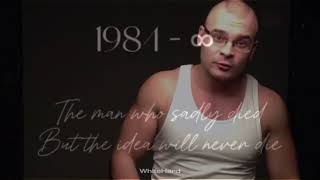
![Sniper Ghost Warrior Contracts [#2] (Устранить Дмитрия Ивановского) Без комментариев](https://s2.save4k.su/pic/xnByrlJ4JJI/mqdefault.jpg)

![Lp. Сердце Вселенной #53 ВОПЛОЩЕНИЕ [Заражённый Лололошка] • Майнкрафт](https://s2.save4k.su/pic/7sfil-APPok/mqdefault.jpg)

















































![ПЛОТНЫЙ БИТМАЙНИНГ и МАНИПРИНТЕРЫ ► Garry's mod [Dark Rp]](https://s2.save4k.su/pic/0ZMOQ613dfc/mqdefault.jpg)
![😱 Майнкрафт, но Я Угадываю СЕКРЕТНЫЕ БЛОКИ Игры [1 vs 1] + Фиксплей [Турнир]](https://s2.save4k.su/pic/qaMucidzB3Q/mqdefault.jpg)






