If you’re looking to get that beautiful cinematic look from your Canon SL2 or other DSLR or mirrorless camera, you want to start with a flat picture style. I have done a complete Canon cinematic look tutorial and will link to it down below, but in this video, I’m going to show you how to install or set up 2 of the most popular flat picture profiles for Canon.
The first is Technicolor Cinestyle and the next is Prolost. Technicolor requires a free download and installation, and prolost allows you to quickly set up any Canon DSLR with custom picture styles to shoot a nice flat image that you can grade in post.
Download Technicolor Cinestyle: (people reported not getting link)
[ Ссылка ]
Download Technicolor Cinestyle (backup option, if above fails):
[ Ссылка ]
Download EOS Utility:
[ Ссылка ]
Canon SL2 (200d) Cinematic Look Tutorial: [ Ссылка ]
Cinematic Color Grading Canon SL2 (200d) - tutorial: [ Ссылка ]
Canon SL2 (200d) playlist:
[ Ссылка ]
Best Price for Canon SL2 Camera (updated):
Body only: [ Ссылка ] (affiliate)
Kit used (for review) in video: [ Ссылка ] (affiliate)
Deluxe Kit: [ Ссылка ] (affiliate)
Great Additional Lens Options:
Canon EF-S 10-18mm: [ Ссылка ] (affiliate)
Canon EF-S 18-55mm: [ Ссылка ] (affiliate)
Canon EF-S 55-200mm: [ Ссылка ] (affiliate)
My favorite 3-axis Gimbals for smaller Camera:
Moza AirCross 2 3-Axis Gimbal: [ Ссылка ]
ikan MS-PRO Beholder 3-Axis Gimbal Stabilizer: [ Ссылка ] (affiliate)
Zhiyun-Tech Crane v2 3-Axis Handheld Gimbal Stabilizer: [ Ссылка ] (affiliate)
Beholder DS1 Handheld Stabilizer 3-Axis Brushless Gimbal:
[ Ссылка ] (affiliate)
Microphones for Canon SL2:
Rode VideoMicro Compact On-Camera Microphone: [ Ссылка ] (affiliate)
Rode VideoMic Pro [ Ссылка ] (affiliate)
Rode VideoMic GO [ Ссылка ]
Rode VideoMic Pro Plus [ Ссылка ] (affiliate)
FOLLOW ME:
Instagram: [ Ссылка ]
Twitter: [ Ссылка ]
Facebook: [ Ссылка ]
Patreon: [ Ссылка ] (thank you for the support!!!)






























































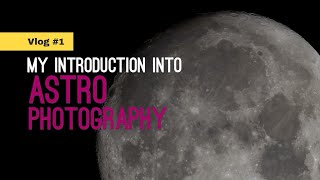






![✅Your Personal Flying Platform The William's X Jet - [ WASP ]™](https://i.ytimg.com/vi/27HaGvHzbgQ/mqdefault.jpg)




