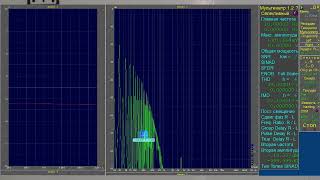At times, you may not always be able to turn on or off real-time protection in Windows Defender on Windows 11. There could be many reasons for this error, so we have consolidated some of the common reasons along with the respective solutions to troubleshoot the issue here.
Timecodes:
00:00 Intro
00:45 Disable Third-Party Security Software
01:16 Check Registry value
02:04 Use System File Checker
02:45 Use Terminal
03:19 Reset Windows Defender To Default
#windowsdefender #realtimeprotection #windows11 #thewindowsclub
Know more at: [ Ссылка ]