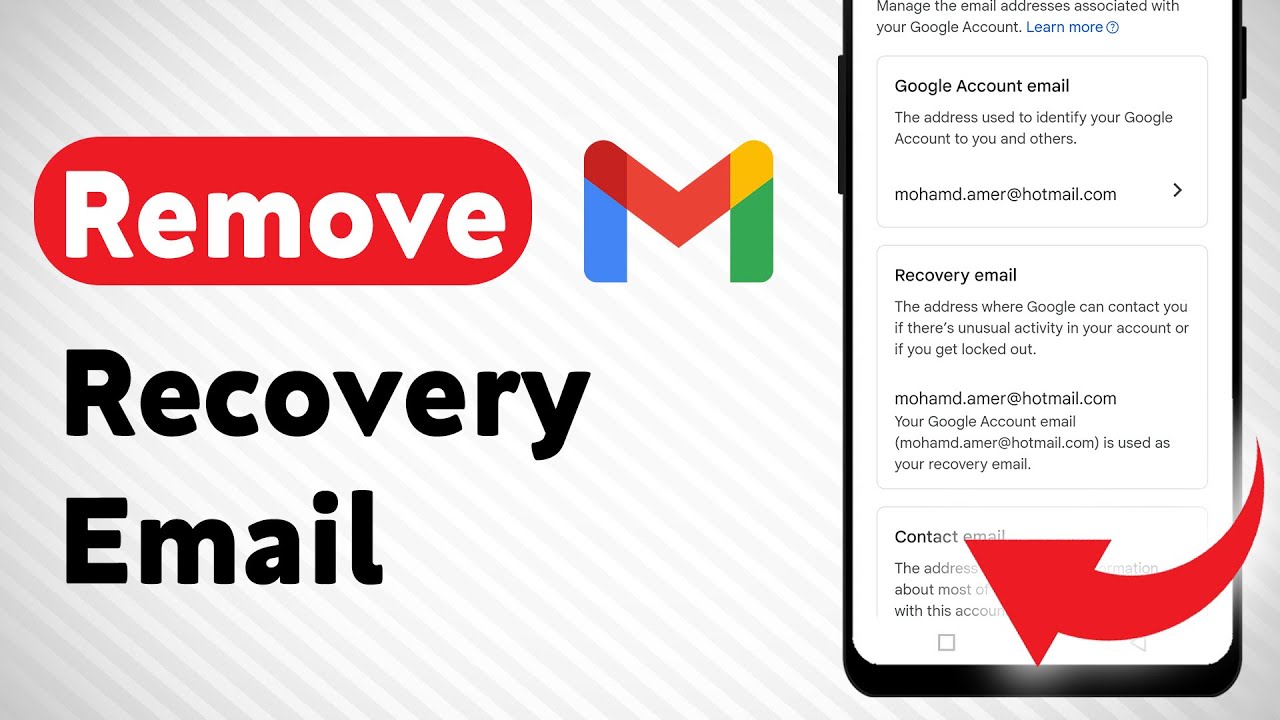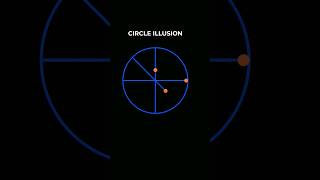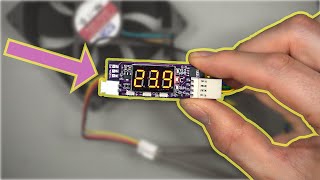Learn how to Remove Recovery Email on Gmail (Updated) with these steps:
1. Open Gmail app on your android device
2. Tap your profile picture at top right
3. Tap Manage your google account
4. Tap Personal Info
5. Under Contact info tap Email
6. Under Recovery Email tap the email
7. Wipe the email then tap Next and Save
Secure your Gmail account and manage your contact information easily. #GmailUpdate #RecoveryEmail #AccountSecurity
For advertiser contact us via email : smart_fixer@protonmail.com