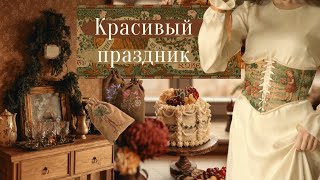Here's how to Fix AADSTS90072 User Account from identity provider does not exist.
AADSTS90072 is an error code that occurs when the user account that you sign in with doesn't exist on the tenant that you signed into. A tenant is a dedicated instance of Azure AD that represents your organization or application. For example, if you sign in with a Gmail account to access an Office 365 application, you may get this error because your Gmail account is not registered on the Office 365 tenant. To fix this error, you can try these steps:
1. **Check the tenant ID or name** and make sure you are signing in to the correct tenant that hosts the application or resource that you want to access. You can find the tenant ID or name in the error message or the URL of the sign-in page. For example, if the URL is [ Ссылка ], then contoso.onmicrosoft.com is the tenant name.
2. **Check the account type** and make sure it is supported by the tenant and the application that you want to access. Some tenants or applications may only allow certain types of accounts, such as work or school accounts, personal accounts, or guest accounts. You can find the account type in the error message or the app registration settings. For example, if the app registration's supported account type is set to Accounts in any organizational directory (Any Azure AD directory - Multitenant), then you can sign in with any work or school account.
3. **Check the invitation status** and make sure you have accepted the invitation to join the tenant as an external user if you are using a guest account. A guest account is an account from another identity provider, such as Google or Facebook, that is invited to access resources on a different tenant. You can accept the invitation by clicking on the link in the email that you received from the tenant administrator or owner.
4. **Check the user assignment** and make sure you have been assigned to access the application or resource that you want to access if it requires user assignment. Some applications or resources may require user assignment, which means that only users who are explicitly granted access can sign in. You can check if user assignment is required by looking at the app registration settings or contacting the tenant administrator or owner.