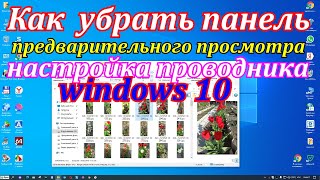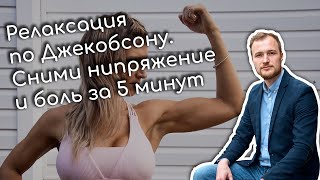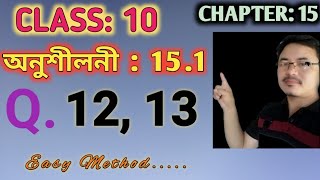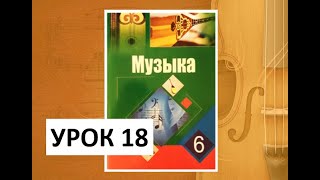Copy below script in notepad, change the required parameter and save it as SendMail.ps1
[System.Net.ServicePointManager]::SecurityProtocol = 'Tls,TLS11,TLS12'
$From = "Sender email address"
$To = "recipient’s email address"
$Cc = "cc recipient’s email address"
$Subject = "Your Subject"
$Body = "Message Body"
$SMTPServer = "SMTP Server address"
$SMTPPort = "SMTP Server port"
Send-MailMessage -From $From -to $To -Cc $Cc -Subject $Subject -Body $Body -SmtpServer $SMTPServer -port $SMTPPort -UseSsl -Credential (Get-Credential)
Note :
Turn On Less secure app in Gmail - [ Ссылка ]
Create App Password in Gmail -
[ Ссылка ]
#powershell #emailscript


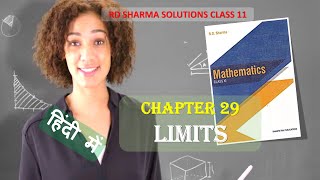

![[Урок Revit] Плинтусы и другие линейные объекты с профилем Часть 1](https://i.ytimg.com/vi/NBY8O5Mhwqk/mqdefault.jpg)




![TypeScript с 0 до Профи. Полный курс + Практика [2023]](https://i.ytimg.com/vi/PYWaUwjofJo/mqdefault.jpg)