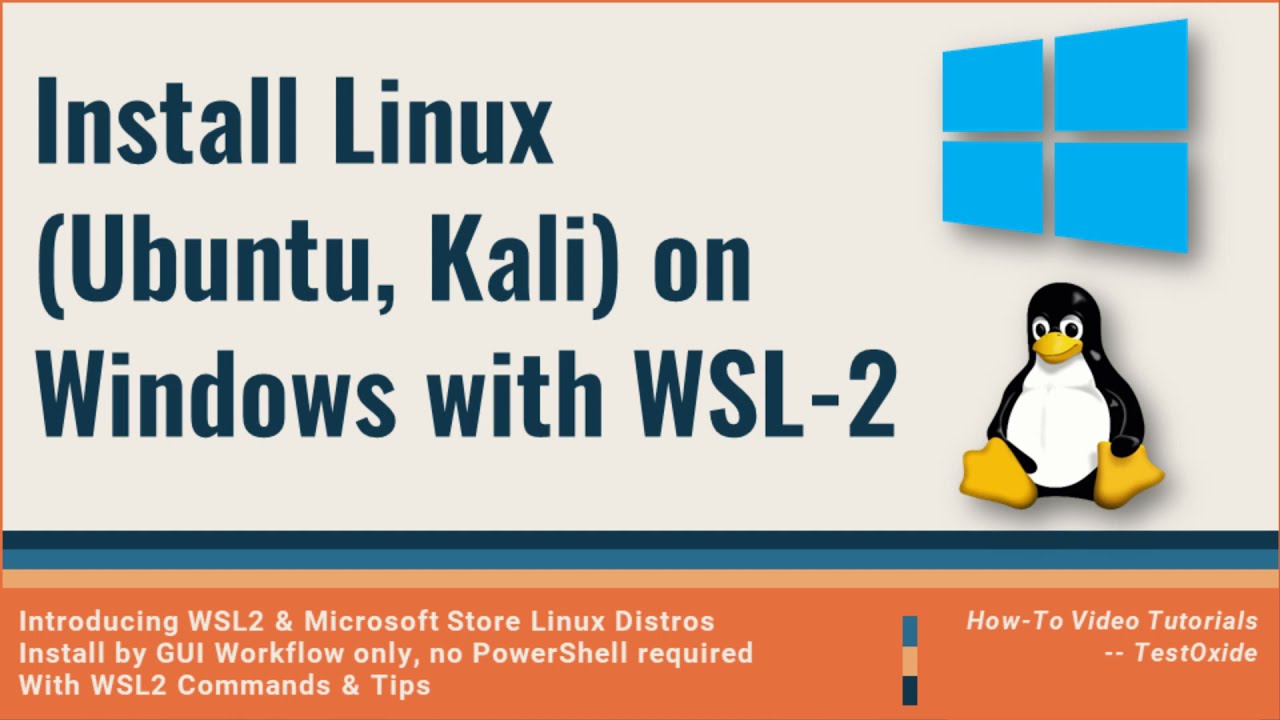===========================================================================
**** 🎧 Install Ubuntu, Kali on Windows with WSL-2 Under 10 min 🎧 ****
===========================================================================
-------------------------------------------
📋 📜 Applies To 📜 📋
-------------------------------------------
✔️ Windows 10 - 20H2
✔️ Ubuntu Linux - 20.04LTS
✔️ Kali Linux - v1.1.4.0
✔️ Microsoft Store
✔️ Windows Subsystem for Linux - WSL2
-----------------------------------------------------
🏃 🦶 Highlights / Steps 🦶 🏃
-----------------------------------------------------
✔️ Step 1: Check System Requirement for running WSL 2. Use ‘Winver’ to check your windows version and build.
✔️ Step 2: Enable the Windows Subsystem for Linux from Control Panel - Turn Windows Features On or Off
✔️ Step 3: Enable Virtual Machine feature from Control Panel - Turn Windows Features On or Off
✔️ Step 4: Download and Install the Linux kernel update package Required for WSL2 @ [ Ссылка ]
✔️ Step 5: Set WSL 2 as your default version using PowerShell as administrator.
✔️ Step 6: Install your Linux distribution of choice from Microsoft Store.
✔️ Step 7: Launch the Installed Linux Distro and set your username and password for Linux
---------------------------------------------------------------------------
📽️ 📼 Recommended Video / Playlist 📼 📽️
---------------------------------------------------------------------------
✔️ How to Upgrade from WSL1 To WSL2
[ Ссылка ]
✔️ Java Playlist: [ Ссылка ]
✔️ Git Playlist: [ Ссылка ]
✔️ Linux Playlist: [ Ссылка ]
✔️ IDE-Editors Playlist: [ Ссылка ]
✔️ Virtualization Playlist: [ Ссылка ]
-------------------------------------------------
🌐 🔗 Reference Links 🔗 🌐
-------------------------------------------------
✔️ WSL Official Documentation
[ Ссылка ]
✔️ Ubuntu Official Wikki
[ Ссылка ]
-------------------------------------------------------------------------
💬 😊 More About Automation Dojos 😊 💬
-------------------------------------------------------------------------
✔️ Website: [ Ссылка ]
✔️ Weblog: [ Ссылка ]
✔️ Github: [ Ссылка ]
✔️ Twitter: [ Ссылка ]
✔️ Facebook: [ Ссылка ]
✔️ Youtube: [ Ссылка ]
-------------------------------------------------------------------
👏 ❤️ Support Automation Dojos ❤️ 👏
-------------------------------------------------------------------
Please consider making a donation to the following charity:
✔️ Save the Children: [ Ссылка ]
✔️ ActionAid for women and girls living in poverty: [ Ссылка ]
✔️ Fundraiser for people in need: [ Ссылка ]
Disclaimer: The contents and information on this channel are for educational and informational purposes only. Despite our best endeavors, we cannot guarantee that there are no mistakes or errors. Hence we advise the audience to do their own research and should you decide to act upon any information provided here, you do so at your own risk. Also, the contents of this channel are not affiliated in any way with any organization. The views and opinions expressed are those of the channel publisher/author and do not necessarily reflect the views of any entities they represent.
#WSL #Linux #Ubuntu #KaliLinux #ADojo #AutomationDojos