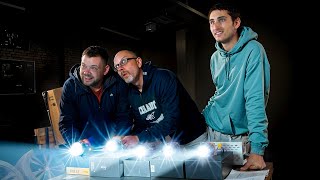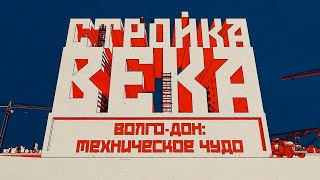Your Entertainment System consists of a DVD player and a control panel display screen. The DVD player will play DVD videos, video CDs and audio CDs.
To play a DVD, turn the ignition to ACC or ON, move the shift selector into PARK and activate the parking brake. Then press the POWER button on the audio system and insert a DVD into the CD slot. The player will grab the DVD and load it automatically. Be sure that the label of the DVD faces up when loading. When a DVD is loaded it will start to play automatically.
The DISC/ AUXILIARY button allows you to switch between main DVD play and auxiliary inputs such as video games, iPods® or USB devices. Press to toggle between the different modes.
The auxiliary input jacks inside the center console storage box allow compatible devices to be plugged into the DVD system, accepting NTSC compatible devices, such as video games, camcorders, portable video players and some MP3 players. These jacks are color coded for easy identification. The yellow input jack is for video input, white is for left audio input and red is for the right audio input. Before connecting a device to the jacks, make sure the device is turned OFF.
The USB jack is also located inside the center console storage box. Once a device is plugged into the USB or auxiliary input jacks press the DISC/ AUXILIARY button repeatedly to switch to the Auxiliary or USB input modes.
Press the SETTING button and select DISPLAY to adjust the appearance of the control panel display.
While a DVD is playing, press the DISC/ AUXILIARY button to display additional DVD options. Use the multi-function controller to highlight an option on the screen, then press the ENTER button to select and adjust. The touch screen can also be used to select and adjust items.
Select the PAUSE key to pause play. Use the PLAY key to play a disc.
Select the STOP key to stop the disc in play.
Use the SKIP keys to skip forward or backward through multiple chapters. Select the CM SKIP keys to fast-forward or rewind the DVD.
While a DVD is playing, touch the screen to activate the menu, then select TOP MENU and the DVD menu will appear. Select the SETTINGS key to access a menu of additional options and adjustments to DVD play.
Press the EJECT button on the audio system to eject the DVD from the player.
Please refer to your Owner's Manual for a complete review of all DVD player keys, features and operations.