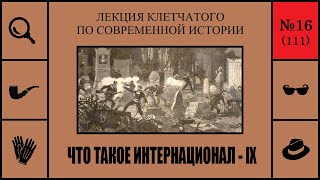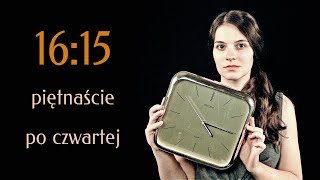In this video we will see How to Check if a Hard Drive Is SSD or HDD on Windows 11. So let us seeHow to Find Out If Your Windows 11 PC System Has SSD or HDD .
1. Use a defragmenter to see if your computer has an SSD or a hard drive.
- Right-click the Start button and select Run from the menu.
- Type dfrgui into the Run Command window and click OK.
2. Using PowerShell, determine whether the computer has a solid-state drive (SSD) or a hard disk drive (HDD).
- Right-click the Start button and select PowerShell from the menu (Admin).
- On the PowerShell prompt, type Get-PhysicalDisk and click Enter on your computer's keyboard.
This instructions in this video tutorial can be applied for laptops, desktops, computers, and tablets which run the Windows 11 operating system like Windows 11 Home, Windows 11 Professional, Windows 11 Enterprise, Windows 11 Education. This tutorial will work on all hardware manufactures, like Dell, HP, Acer, Asus, Toshiba, Lenovo, and Samsung.
#ProgrammingKnowledge #Windows11 #GraphicsCard #Nvidia #RAM #Windows11 #Graphics #Intel #AMD #Asus #EVGA
★★★Top Online Courses From ProgrammingKnowledge ★★★
Python Programming Course ➡️ [ Ссылка ] ⚫️ [ Ссылка ]
Java Programming Course ➡️ [ Ссылка ] ⚫️ [ Ссылка ]
Bash Shell Scripting Course ➡️ [ Ссылка ] ⚫️ [ Ссылка ]
Linux Command Line Tutorials ➡️ [ Ссылка ] ⚫️ [ Ссылка ]
C Programming Course ➡️ [ Ссылка ] ⚫️ [ Ссылка ]
C++ Programming Course ➡️ [ Ссылка ] ⚫️ [ Ссылка ]
PHP Programming Course ➡️ [ Ссылка ] ⚫️ [ Ссылка ]
Android Development Course ➡️ [ Ссылка ] ⚫️ [ Ссылка ]
C# Programming Course ➡️ [ Ссылка ] ⚫️ [ Ссылка ]
JavaFx Programming Course ➡️ [ Ссылка ] ⚫️ [ Ссылка ]
NodeJs Programming Course ➡️ [ Ссылка ] ⚫️ [ Ссылка ]
Jenkins Course For Developers and DevOps ➡️ [ Ссылка ] ⚫️ [ Ссылка ]
Scala Programming Tutorial Course ➡️ [ Ссылка ] ⚫️ [ Ссылка ]
Bootstrap Responsive Web Design Tutorial ➡️ [ Ссылка ] ⚫️ [ Ссылка ]
MongoDB Tutorial Course ➡️ [ Ссылка ] ⚫️ [ Ссылка ]
QT C++ GUI Tutorial For Beginners ➡️ [ Ссылка ]
★★★ Online Courses to learn ★★★
Data Science - [ Ссылка ] | [ Ссылка ]
Machine Learning - [ Ссылка ]
Artificial Intelligence - [ Ссылка ] | [ Ссылка ]
Data Analytics with R Certification Training- [ Ссылка ]
DevOps Certification Training - [ Ссылка ]
AWS Architect Certification Training - [ Ссылка ]
Java, J2EE & SOA Certification Training - [ Ссылка ]
AI & Deep Learning with TensorFlow - [ Ссылка ]
Big Data Hadoop Certification Training- [ Ссылка ]
AWS Architect Certification Training - [ Ссылка ]
Selenium Certification Training - [ Ссылка ]
Tableau Training & Certification - [ Ссылка ]
Linux Administration Certification Training-[ Ссылка ]
★★★ Follow ★★★
My Website - [ Ссылка ]
DISCLAIMER: This video and description contains affiliate links, which means that if you click on one of the product links, I’ll receive a small commission. This help support the channel and allows us to continue to make videos like this. Thank you for the support!
topics addressed in this tutorial:
how to check graphics card
how to check graphics card windows 8
graphics card settings windows 11
windows 11 graphics card
how to check graphic memory in windows 11
how to check graphics card memory
graphics card comparison
nvidia graphics card