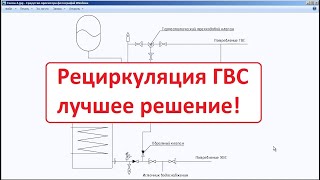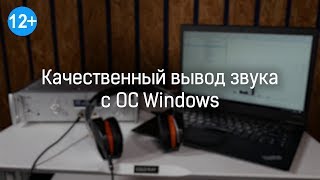Don't Click Here: [ Ссылка ]
This works with Exchange 2010, 2013, 2016, and 2019.
Download Win-Acme Here: [ Ссылка ]
Command used in the video:
wacs.exe --target manual --host email.domain.com --certificatestore My --acl-fullcontrol "network service,administrators" --installation iis,script --installationsiteid 1 --script "./Scripts/ImportExchange.ps1" --scriptparameters "'{CertThumbprint}' 'IIS,SMTP,IMAP' 1 '{CacheFile}' '{CachePassword}' '{CertFriendlyName}'"
Above, you can list multiple hostnames with a comma like:
-host email.domain.com,autodiscover.domain.com
After all is send and done, if you need to delete the old certificates (be very careful) especially if you have Send and Receive Connectors using certificates. You need to find the Thumbprints for the certs in question. In Exchange PowerShell:
[ Ссылка ]
[ Ссылка ]
[ Ссылка ]
Be very careful with these commands.
If you are not comfortable, do not follow these steps as we cannot be held liable for any damage you may do to your system. Thanks.
Check out our playlists below:
► iPhone: [ Ссылка ]
► Windows 11: [ Ссылка ]
► Dell: [ Ссылка ]
► Microsoft Exchange Server: [ Ссылка ]
► Finance: [ Ссылка ]
► Pranks: [ Ссылка ]
► Gmail: [ Ссылка ]