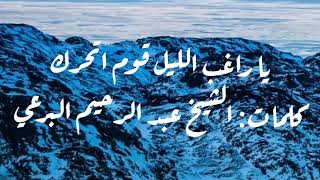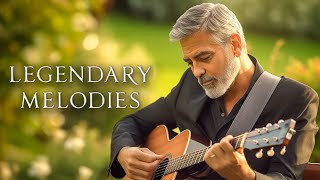I recently received the HCDP Error Detected warning on my Roku.
It happened when.
I was watching the Spectrum TV cable app... and I accidentally turned off the TV. When I turned it back on.. there was this warning message:
HDCP Error Detected
To play this content, all HDMI connections must support High Bandwidth Digital Content Protection (HDCP).
1. Unplug the HDMI cable from both your Roku player and TV.
2. Turn off your TV and unplug the power cords for your Roku player and TV
3. Reconnect each end of the HDMI cable firmly
4. Reconnect the power cords for each device and turn on the TV
For more help, visit go.roku.com/HDCPhelp
Error020
Note... I actually tried some of the suggestions... ie.. 1.reconnecting the HDMI cables and 2. turning off the roku...
Turning off the roku worked... but the quicker solution for me was just....
PRESS THE HOME button on the remote.
Yep.. that fixed my problem... Crazy HUH?
YMMV













![Ancis Matarau feat. Vivi Nor - Eren Pira Ue [OFFICIAL]](https://i.ytimg.com/vi/alDLWeUzqfU/mqdefault.jpg)