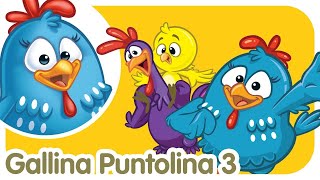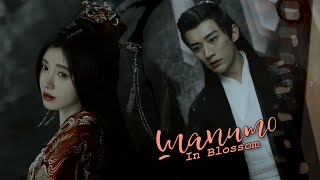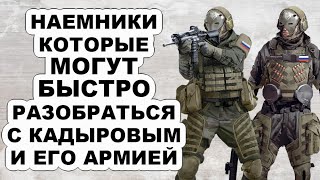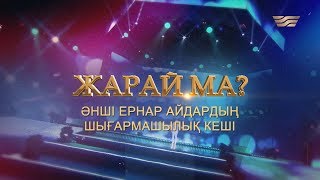Let go over the process of converting a high poly 3d weapon model into a low-poly game-ready asset.
==========================================
TIMESTAMPS
00:00 - Intro
01:00 - Highpoly Overview
01:55 - Material IDs
03:05 - Rename Objects
06:25 - Remove/Apply Modifiers
06:50 - Delete Float Geo
07:05 - Adjustments
08:45 - Dissolving Geometry
09:15 - UV Unwrap is Next
================ ==========================
ARTSTATION - [ Ссылка ]
DISCORD - [ Ссылка ]
INSTAGRAM - [ Ссылка ]
SKETCHFAB - [ Ссылка ]
==========================================
GEAR n' STUFF
Mic: [ Ссылка ]
Wacom Tablet: [ Ссылка ]
Huion Tablet (Cheaper Option): [ Ссылка ]
How I Model From High-poly to Low-poly in Blender
Теги
Blender 3dBlender tutorialBlender 2.9low polyhigh polyblender high poly to low polyblender modeling tutorialblender weapon modelingar-10 308brn-10weapon design3d modelling blenderblender (software)high poly to low poly workflowhow to convert a high poly mesh to low polyblender material id mapblender high poly modelingblender low poly modelingWeapon artist3d artistblender modeling workflow