Hello everyone, I thought it would be a good idea to remake an updated version of Tips and Tricks video for the Samsung Galaxy Note 9 running one UI, since a lot of menus and submenus have been relocated.
This video includes new as well as the old tips and tricks that will work with Samsung One-UI. Please check the time code below if you would like to skip to any particular part in the video
1. Record in 4K: 1:12
2. Built-in powerful photo editor in the gallery: 1:54
3. Create awesome collage with the built-in collage tool in the gallery: 3:32
4. Clock icon shows you the actual time: 4:37
5. Lockdown mode: 5:17
6. Change the notification style on the lock screen: 7:34
7. Lift to turn the screen on (lift to wake): 8:47
8. Night mode: 9:30
9. Tap to show always on display: 11:48
10. A new convenient way to rotate your screen in apps: 12:49
Camera used to film this video:
[ Ссылка ]
My PC Gear:
Razer Lancehead Gaming Mouse:
[ Ссылка ]
Razer Blackwidow Chroma V2 keyboard:
[ Ссылка ]
Razer Firefly RGB mousepad:
[ Ссылка ]
Graphics card: MSI Gaming Z RTX 2070:
[ Ссылка ]
USB LED lights:
Buy it from Aliexpress (Warm white, pink, purple, red, green, blue, white): [ Ссылка ]
(RGB): [ Ссылка ]
Amazon India:
Warm White: [ Ссылка ]
RGB: [ Ссылка ]
Social Media links:
[ Ссылка ]
[ Ссылка ]
#oneui #samsunggalaxyfeatures #tipsandtricks
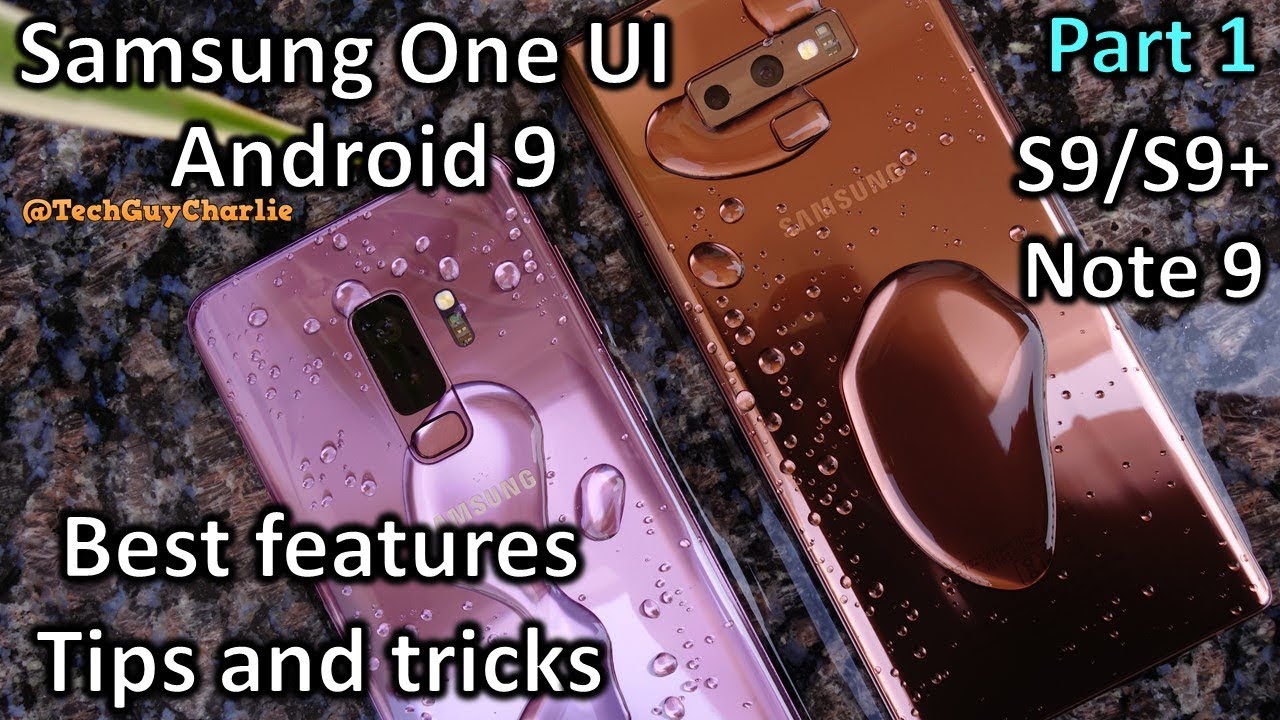
























































![Гелертер верят - Развитая цивилизация существовала до появления людей? [Времени не существует]](https://i.ytimg.com/vi/pMxzC99_ZkE/mqdefault.jpg)















