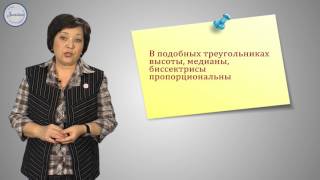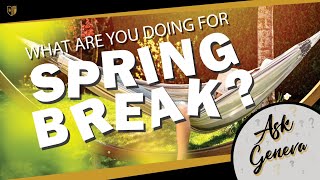Inserting documents into Microsoft Whiteboard will allow you to annotate them using Microsoft Whiteboard's tools. This Microsoft Whiteboard tutorial will show you how to add PDF and Word Documents to your whiteboard. The video will also guide you on how you can add PowerPoint slides to Microsoft Whiteboard canvas. This tutorial will also contain many Microsoft Whiteboard tips and tricks for use in education.
If you find this video on how to use Microsoft Whiteboard helpful, please give it a 'Like', Subscribe to the TeachMe channel and click on the Notification Bell so you know when more useful videos are released.
⏱TIMESTAMPS⏱
0:00 How to insert files in Microsoft Whiteboard - Intro
0:23 Insert pages or slides in Microsoft Whiteboard
1:27 TOP TIP - Lock pages or slides in Microsoft Whiteboard
THINGS YOU NEED TO KNOW
===============================
💖 SUBSCRIBE: [ Ссылка ]
🎬 - MOST RECENT VIDEOS: [ Ссылка ]
🎥 - MICROSOFT TEAMS FOR TEACHERS PLAYLIST: [ Ссылка ]
🎥 - ONENOTE CLASS NOTEBOOK FOR TEACHERS PLAYLIST: [ Ссылка ]_
🎥 - MICROSOFT FORMS FOR TEACHERS PLAYLIST: [ Ссылка ]
🎓 - OFFICE 365 FOR EDUCATION GUIDE PLAYLIST: [ Ссылка ]
🏫 - TEACHING & LEARNING ACTIVITIES PLAYLIST: [ Ссылка ]
SOCIALS
===============================
🐦 - TWITTER: [ Ссылка ]
🌐 - WEBSITE: [ Ссылка ]
🌊 - WAKELET: [ Ссылка ]
📝 - DAILY EDUCATION & EDTECH NEWS: [ Ссылка ]
#TeachMe #MicrosoftWhiteboard #MicrosoftEducation
Microsoft Whiteboard Tutorial - Insert Documents 2021
Теги
microsoft whiteboard tutorialmicrosoft whiteboardwhiteboardhow do i use microsoft whiteboardinsert documents in microsoft whiteboardinsert pdf into microsoft whiteboardinsert slide in microsoft whiteboardinsert word document into microsoft whiteboardadd documents to microsoft whiteboardhow to insert documents in microsoft whiteboardmicrosoft whiteboard ipadmicrosoft whiteboard tips and tricksmicrosoft whiteboard in teams meetingsteachmeteachme edtechteams