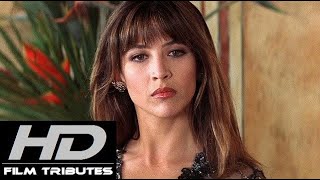Unleash your creativity and customize the look of your Android device with our step-by-step tutorial on changing app icons. Whether you want a fresh new style or a personalized touch, we'll show you how to switch out app icons to reflect your unique taste. Join us in this video and transform your Android home screen today!
Join my FREE education platform and learn about your devices:
[ Ссылка ]
Hope you found this video valuable.
Social Media Links
Twitter: [ Ссылка ]
Instagram: [ Ссылка ]_
The Best iPhone Deals:
iPhone 11 128Gb Purple - [[ Ссылка ]]([ Ссылка ])
iPhone 11 Pro 64Gb Space Grey - [[ Ссылка ]]([ Ссылка ])
iPhone 12 Mini 128Gb White - [[ Ссылка ]]([ Ссылка ])
iPhone 12 Pro, 256Gb Pacific Blue - [[ Ссылка ]]([ Ссылка ])
iPhone 13 128Gb Midnight - [[ Ссылка ]]([ Ссылка ])
iPhone Xr 128Gb Blue - [[ Ссылка ]]([ Ссылка ])
iPhone Xs 64Gb Space Grey -[[ Ссылка ]]([ Ссылка ])
Timestamps:
0:00 Change App Icons on Android
0:18 Launchers
0:54 Example
2:21 Change Specific Icons
2:42 Education Platform
3:12 Conclusion
Shot on:
Lumix Camera: [ Ссылка ]
Rode Videomicro: [ Ссылка ]
Velbon Tripod: [ Ссылка ]
Get silky smooth video with your smartphone: [ Ссылка ]
How to Change App Icons on Android (tutorial)
Теги
change app icons androidhow to change app icons android samsunghow to change app icons android 12how to change app icons android reddithow to change app icons android 13how to change app icons android without launcherhow to change app icons android tablethow to change app icons android 11how to change app icons on android without apphow to change app icons on android in teluguhow to change app icons on android like iphonehow to change your app icons android








![[#2024MAMA] BIGBANG (빅뱅) - 뱅뱅뱅 (BANG BANG BANG) + FANTASTIC BABY | Mnet 241123 방송](https://i.ytimg.com/vi/EQsYfiPR9uM/mqdefault.jpg)