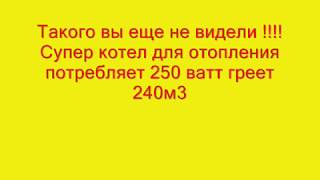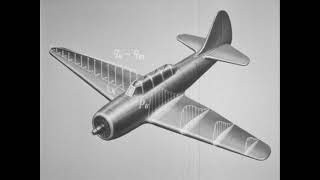Learn how to combine Field Parameters, relationships, and DAX to create dynamic "column" headers in Power BI. Tune in to learn more!
RELATED CONTENT 🔗
Field Parameters -- [ Ссылка ]
BECOME A CHANNEL MEMBER 🎉
-- [ Ссылка ]
CHECK OUT OUR MERCH STORE 👕
-- [ Ссылка ]
LET'S CONNECT! 🧑🏽🤝🧑🏽 🌟
-- [ Ссылка ]
-- [ Ссылка ]
-- [ Ссылка ]
-- [ Ссылка ]
HAVENS CONSULTING PAGES 📄
Home Page - [ Ссылка ]
Blog -- [ Ссылка ]
Blog Files -- [ Ссылка ]
Files & Templates -- [ Ссылка ]
Consulting Services -- [ Ссылка ]
Online Courses -- [ Ссылка ]
Contact & Support - [ Ссылка ]
EMAIL US AT 📧
info@havensconsulting.net
#PowerBI #powerplatform #microsoft #businessintelligence #datascience #data #dataanalytics #excel #powerapps #datavisualization #dashboard #bi #analytics #powerquery #dax #microsoftfabric #semanticmodel #fieldparameters
Dynamic Column Headers (with Field Parameters) in Power BI!
Теги
Power BIPowerBIPBIDAXData ModelingVisualizationsTips & TricksPowerPivotPower PivotPower PlatformPower QueryPower BI for BeginnersPower BI TrainingPower BI DesktopPower BI Best PracticesPower BI RelationshipsPower BI DashboardPower BI TutorialPower BI DAXPower Query ExcelPower BI Versus ExcelPower Query TutorialPower Query FunctionsPower Query ParametersPower Query EditorDrill ThroughPower BI ServiceFabricSemantic Model