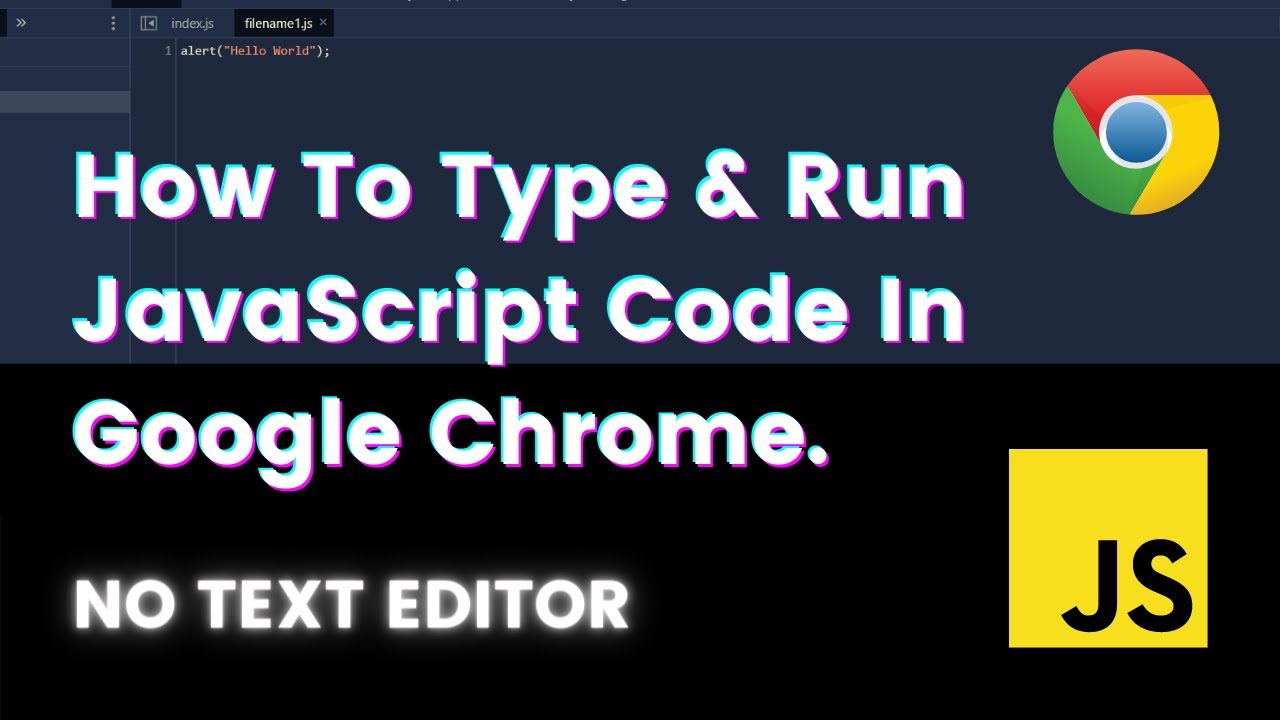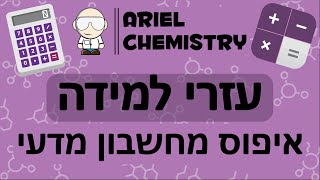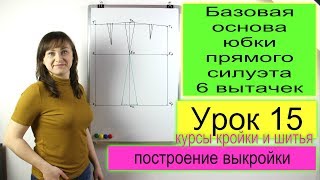In this video, we will see How To Run JavaScript Code In The Browser.
When you are using a Text Editor and you write JavaScript, you have to switch back and forth to see the output of your code. But by using this trick you do not have to switch back again.
We will see the tricks in Google Chrome Developer Tools to run our JavaScript in the browser itself, see the errors in the console, and then also see the output in the same place.
I will be using Google Chrome as my Browser and will be showing you this cool trick which is on Chrome, If you are using any other browser and you want tips for that browser too, mention in the comment section which browser you use, I will make a video on that browser too.
The Basic HTML & CSS Course:
[ Ссылка ]
Complete HTML In 10 Videos:
[ Ссылка ]
Thank you for watching till the end.
Hit the Like button, also subscribe for more videos like this.
Share, Support, Subscribe!!!
Instagram: [ Ссылка ]
Facebook: [ Ссылка ]
Website: [ Ссылка ]
GEAR Used:
Phone: [ Ссылка ]
Mic: [ Ссылка ]
Keyboard: [ Ссылка ]
Headphone: [ Ссылка ]
Earphones: [ Ссылка ]
#javascript #javascripttutorials #javascriptcode
How To Run JavaScript In Google Chrome | Chrome Developer Tools
Теги
CodeWithWebdevjavascriptrun javascript in chromeenable javascriptdisable javascriptrun javascripthow to run javascript coderun js programshow to run javascript in browserrun javascript code using browsertools for javascripthow to write javascript codehow to run javascript in htmlhow to run javascript using notepadhow to run javascript on pc locallyhow to run javascript in chromerun javascript in browsersJS in browsersDebugging JavaScript