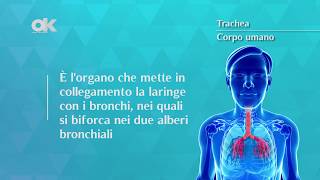Find out more about ZTE Blade A53+:
[ Ссылка ]
Hello, everyone! We're really happy to share a video with you today about how to find the text correction options on your ZTE Blade A53+. In this tutorial, we'll show you how to get to the Gboard settings and check out all the cool typing features that can make your typing better. We're so thankful that you're watching, and we hope this video gives you good information and helps you out. Thanks a bunch! If you want to know more about your ZTE Blade A53+, visit our YouTube channel.
How to enter text correction options in ZTE Blade A53+? How to locate and adjust typing features in ZTE Blade A53+? How to open Gboard Settings in ZTE Blade A53+?
#TextCorrection #TypingOptions #ZTEBladeA53Plus
Follow us on Instagram ► [ Ссылка ]
Like us on Facebook ► [ Ссылка ]
Tweet us on Twitter ► [ Ссылка ]
Support us on TikTok ► [ Ссылка ]
Use Reset Guides for many popular Apps ► [ Ссылка ]