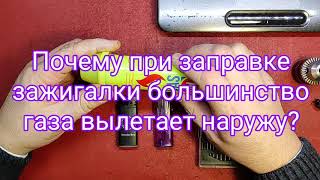In this video tutorial, you’ll learn how to create and use templates in #MicrosoftTeams.
Templates give you a very flexible way to create new Teams considering your business requirements.
I’ll walk through the out-of-the-box templates, how to create custom templates following several options, and I’ll show you how to reuse an existing template during the creation of a team.
👇
🔔Don't forget to subscribe to my channel to stay tuned Subscribe: [ Ссылка ]
👆
📺 REQUEST VIDEOS THAT YOU'D LIKE TO SEE
[ Ссылка ]
🎬More Videos:
-Microsoft Teams: [ Ссылка ]
-Microsoft SharePoint: [ Ссылка ]
-Microsoft 365: [ Ссылка ]
-Azure: [ Ссылка ]
-PowerPoint: [ Ссылка ]
-⚙Tools: [ Ссылка ]
-Shorts: [ Ссылка ]
📺My YouTube Channel:
[ Ссылка ]
🔗Let’s connect on social:
[ Ссылка ]
[ Ссылка ]
[ Ссылка ]
[ Ссылка ]
[ Ссылка ]
[ Ссылка ]
⏲Timestamps
00:00 Introduction
00:55 Viva Connections Announcements mobile experience
03:30 New function and new document library
05:11 How to create announcements
09:59 Checking the announcement just created
10:18 How to create a Dynamic Group to use in Viva Connections
11:41 Conclusion
#GiulianoDeLuca #DeLuca