Learn how to install KALI 2024.4 on Windows in just minutes using the new VirtualBox! In this tutorial, we'll guide you through a step-by-step process to get KALI Linux up and running on your Windows machine without any hassle. Whether you're a penetration tester, cybersecurity enthusiast, or just want to try out KALI Linux, this video is perfect for you. We'll cover everything from downloading VirtualBox to configuring the virtual machine and installing KALI 2024.4. By the end of this video, you'll have a fully functional KALI Linux environment on your Windows system. So, what are you waiting for? Let's get started!
See more topics on our site:
[ Ссылка ]












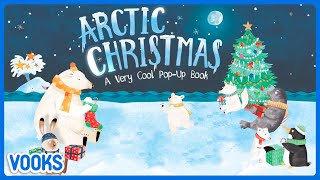













































![Елена Филиппова. Новый год с Русскими Рунами. Практики и авторские методики. День 1 [2024-12-23]](https://i.ytimg.com/vi/h5ypmXQqwmU/mqdefault.jpg)


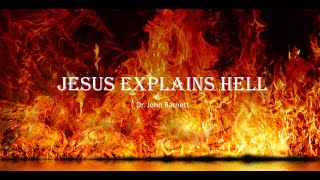


![Прячем сообщение в картинке .bmp №1 [Стеганография на Python]](https://i.ytimg.com/vi/Y3bBcvQkjVo/mqdefault.jpg)








