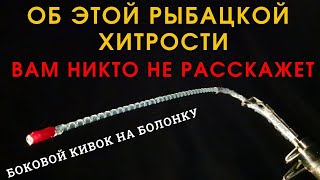The tutor explains how to use the drawing canvas in Microsoft Word. The tutor mentions that if you draw a flowchart for example and want to connect lines to shapes, they do not stick without using a drawing canvas. The drawing canvas can be found at the bottom of the insert shapes feature. Once a drawing canvas is activated all shapes can be connected and will stay connected, even when a shape is moved. This is a Microsoft Word tutorial covering, Drawing Canvas, flowchart, shapes and connectors.
#msword
Most popular video at the moment: Merge to a file, [ Ссылка ]
If you want to support me, check this out: [ Ссылка ]
Playlists for this channel:
Access: [ Ссылка ]
Excel: [ Ссылка ]
Word: [ Ссылка ]
Visio: [ Ссылка ]
Project: [ Ссылка ]
PowerPoint: [ Ссылка ]
Publisher: [ Ссылка ]
OneNote: [ Ссылка ]
Office 365: [ Ссылка ]
#itseasytraining
Classroom based courses can be arranged at [ Ссылка ]
Courses are available through Microsoft Teams, Online and Face to face in the UK
Online courses at [ Ссылка ]
Udemy Courses [ Ссылка ]
Training Guide Books
Excel for New Managers
[ Ссылка ]
Microsoft Project Overview [ Ссылка ]
Microsoft Visio Basic [ Ссылка ]
Very cheap E_books are here:
Excel For New Managers [ Ссылка ]
Microsoft Project Overview [ Ссылка ]
Microsoft Visio Basics [ Ссылка ]
Microsoft Access Introduction [ Ссылка ]
A PowerPoint Overview [ Ссылка ]