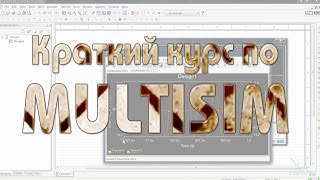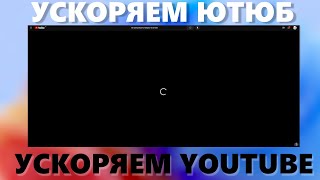Looking to view all the comments that were posted on Facebook? Our latest video tutorial provides a full guide on how to do just that. Follow these steps:
1. Step 1: Download the Facebook app from the Play Store.
2. Step 2: Search for a white F with a white background, tap on it, and select "Install."
3. Step 3: Open the app and sign in to your account.
4. Step 4: Tap on the three stacked lines to open the menu.
5. Step 5: Tap on the gear icon located in the top right corner next to the magnifying glass icon.
6. Step 6: Scroll down to the "Your information" section and tap on "Access Your Information."
7. Step 7: Tap on "Your Activity Across Facebook" and then select "Comments" from the "Comments And Reactions" section.
By following these steps, you'll be able to easily access and view all the comments that have been posted on Facebook. Stay connected with your friends, engage in conversations, and revisit past discussions.
Watch the full video for a detailed walkthrough of the process. Don't forget to like, comment, and subscribe to our channel for more helpful tutorials. Stay tuned for more exciting content!
For advertiser contact us via email : smart_fixer@protonmail.com