Hey folks, in this video I’ll be showing you how to connect to your iOS / Android mobile hotspot to your playstation portal using the Gl-AXT1800 Travel Router. This method is one of the only ways to bypass phone carriers mobile restrictions when trying to use ps remote play devices! I’ll also be installing a MagGlass anti glare screen protector to reduce reflections while doing a in depth gameplay test outdoors away from home. This is a video to help new and current Playstation Portal gamers learn more about the device. If you're looking for PS5 and Playstation Portal gaming related content then you're in the right place. Be sure to hit that subscribe button and turn that bell notification on to be notified for weekly uploads 🔔
[ Ссылка ]
-----------------------------------------------------
Related Videos: 🖥️
iPhone 16 & T-Mobile Hotspot With Playstation Portal | Insane Speeds
[ Ссылка ]
Official Playstation Portal Carrying Case Review | PowerA
[ Ссылка ]
Yoges PS5 RGB Cooling Stand Review | PS5 Pro Killer?
[ Ссылка ]
-----------------------------------------------------
Links to everything in this video: 🔗
GL.iNet GL-AXT1800(Slate AX) Portable Gigabit Travel Router, Pocket-Sized, Wi-Fi 6: [ Ссылка ]
GL.iNet Gadget Organizer Case for Travel Routers: [ Ссылка ]
Playstation Portal: [ Ссылка ]
Magglass Anti-Glare Tempered Glass Designed for PlayStation Portal: [ Ссылка ]
PowerA Protection Case for PlayStation Portal™: [ Ссылка ]
Anker Portable Charger, USB-C Power Bank 20000mAh: [ Ссылка ]
Anker MagGo Power Bank, Qi2 Certified 15W Ultra-Fast 10,000mAh Battery: [ Ссылка ]
Magnetic RBG Playstation Portal Charging Stand: [ Ссылка ]
Skull & Co. X Savage Raven Thumb Grips: [ Ссылка ]
Apple iPhone 16 Pro Max: [ Ссылка ]
Military-Grade Kickstand Case For iPhone 16: [ Ссылка ]
PlayStation 5 Digital Edition: [ Ссылка ]
PS5 Stand and Cooling Station with Temperature Sensor: [ Ссылка ]
-----------------------------------------------------
Gear used to make this video:🎥
iPhone 13 Pro Max, 256GB, Sierra Blue: [ Ссылка ]
Pivo Pod: [ Ссылка ]
72 inch Camera Tripod Monopod: [ Ссылка ]
PreSonus AudioBox iTwo 2x2 USB: [ Ссылка ]
Blue Blackout Spark SL XLR Condenser Microphone with Pop Filter: [ Ссылка ]
Boom Arm Microphone Mic Stand: [ Ссылка ]
PS5 WD_Black 4TB M.2 SSD: [ Ссылка ]
Black Adjustable Desk: [ Ссылка ]
SAMSUNG 28-Inch ViewFinity UR55 Series 4K Monitor:
[ Ссылка ]
DJI Osmo Mobile 6 Gimbal Stabilizer: [ Ссылка ]
-----------------------------------------------------
PS: Some of the links in this description are affiliate links and I get a small kick back for them at no extra cost to you. Thanks for your support!
-----------------------------------------------------
Welcome to Tech Mark Gaming, on this channel i will cover PS5 tips, tricks and reviews to help you enjoy your console! This includes simple and well explained tutorials that you can share with friends and save for later! Be sure to subscribe to me at
[ Ссылка ]
-----------------------------------------------------
Chapters:
Intro: 00:00
Whats in the box?: 00:53
Setup Process: 02:47
Indoor Speed Test: 04:24
Connecting To The Portal: 04:45
Indoor Gameplay Test: 05:34
Anti- Glare Screen Protector Install: 07:49
Outdoor Setup Process: 09:38
Gameplay Test With Router: 11:38
Outro: 25:07
Play ANYWHERE With The BEST Travel Router for Playstation Portal!
Теги
Play ANYWHERE With The BEST Travel Router for Playstation Portal!playstation portalportalGL-AXT1800 TRAVEL ROUTER PLAYSTATION PORTALBYPASS MOBILE HOTSPOT PLAYSTATION PORTALplaystation portal outside homeplaystation portal hotspot fixPlaystation portal hotspot iphoneplaystation portal androidps portal gameplay outsideplaystation portal t mobile hotspotplaystation portal Verizonplaystation portal hotspot at&tps5 accessoriestech mark gaming











![🔥Зло в школе 🏫|Озвучка ,все серии| Gacha Life - Гача лайф [ЯОЙ]](https://s2.save4k.org/pic/LSBlRqmBEPE/mqdefault.jpg)

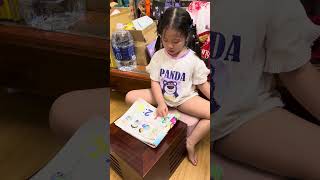

![[4K AI] | Arcane Season 2 | Isha's Death Scene | UPSCALED](https://s2.save4k.org/pic/H3CKX67S198/mqdefault.jpg)
























































