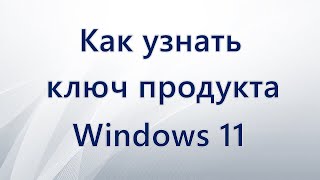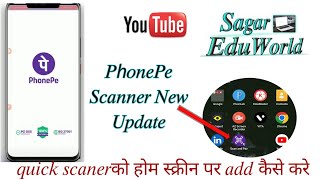Learn How To Upload Website And Database Online | Upload Website Internet Server | Upload localhost website on web hosting
❤️ SUBSCRIBE: [ Ссылка ]
Video for web hosting and domain name:
👉 [ Ссылка ]
GoDaddy:
👉 [ Ссылка ]
Here in this video you will learn to upload a website having Database from local computer to the online hosting in just 10 minutes. First step is to upload coding files on web hosting through File manager, then we will create a user and database in MySQL databse, then we will export and import data from local phpmyadmin to the online phpmyadmin databse.
then the last step is to upload the new database name, username and password in the code files.
By following the above steps you can upload you website and database online.
-------------------------------------
Best hosting up to 60% off (coupon- EASYTUTORIALS)
👉 [ Ссылка ]
Affordable hosting up to 91% (coupon- EASYTUTORIALS)
👉 [ Ссылка ]
My recommended tools and tutorials
👉 [ Ссылка ]
-------------------------------------
Recommended Video:
How to upload website on Hostgator web hosting
► [ Ссылка ]
-----------------------------------
Image Credit:
[ Ссылка ]
-------------------------------------
Like - Follow & Subscribe us:
◼️ YouTube: [ Ссылка ]
◼️ Facebook: [ Ссылка ]
◼️ Twitter: [ Ссылка ]
◼️ Instagram: [ Ссылка ]