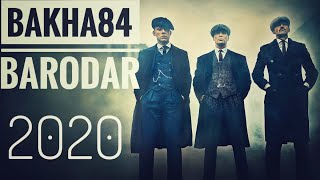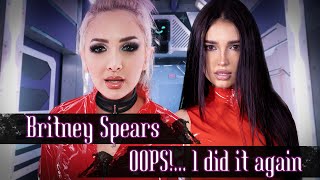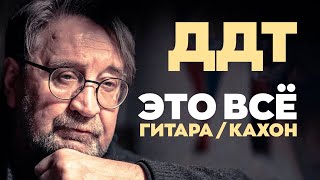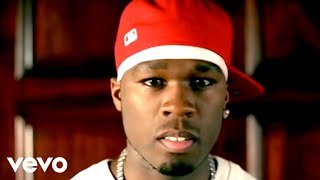Learn Logic Pro faster with my FREE 6 pillars [51 pages] ↓
[ Ссылка ]
I will teach you how to send files to a mixing engineer or sending stems to a mixing engineer. When should you keep effects on your tracks? When should you bypass them all? Should you send them all wet or all dry? We will discuss all of this.t
Listen to my music ↓
[ Ссылка ]
Release music?
Give TuneCore A Try (Free Option) ⬇️
[ Ссылка ]
Get a 7% Discount with DistroKid ⬇️
[ Ссылка ]
_____________________________________________________
Instagram: [ Ссылка ]
Website: [ Ссылка ]
_____________________________________________________
My Entire Home Studio 🎧 ↓
[ Ссылка ]
Video Sections 📽
0:00 - introduction
0:06 - the song we’re sending to mix
0:25 - song preview
1:08 - start a new alternative
1:21 - exporting all tracks as audio files
1:34 - starting to export audio files
2:25 - going through export options
3:01 - importing question to ask yourself
3:15 - exporting bass files
4:20 - exporting the lead vocal file
5:53 - how to send aux/bus track files
6:47 - creating a stereo mix down of background vocals
7:40 - export summing stack or individual tracks?
8:31 - you should do this in your session
8:51 - what plugins you should turn off or bypass before sending
9:17 - make sure you do this
9:39 - how to record and release cover songs
PS: Some of the links in this description are affiliate links that I get a kickback from 🙏
#musicproduction #logicprotutorial
How To Send Files To A Mixing Engineer
Теги
how to send files to a mixing engineerhow to send files to mixexport stems logic proexport stems logic pro xhow to export stems in logic pro xhow to send stems from logic pro xexport stems in logic pro xhow to bounce stems in logic pro xhow to make stems in logic pro xexporting stems logic pro xhow to export stems logic prohow to export stems in logicexporting stems for mixinghow to export stems in logic procreating stems in logic pro x