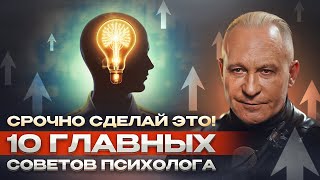How to search the secondary sources available on Lexis Advance Quicklaw.
The interface has been updated since this video was made:
==Searching Halsbury’s==
You now can easily search volumes of Halsbury’s using the link from the Explore Content pod.
Clicking on the title will direct you to a list of Halsbury’s volumes. You can search all sources or search individual sources by selecting the radio button “Select sources to search.”
You can choose as many or as few as you would like and they will be added as filters.
Once a checkbox has been marked, the source name will be added as a filter and will display in the "Narrow By" field just below the Big Red Search Box. The filter text beside the Big Red Search Box will also list the source names, separated by a semi-colon. Enter your search terms in the Big Red Search Box.



![০১.০১. অধ্যায় ১ : রসায়নের ধারণা - রসায়ন পরিচিতি [SSC]](https://i.ytimg.com/vi/JHo9HuiOW84/mqdefault.jpg)