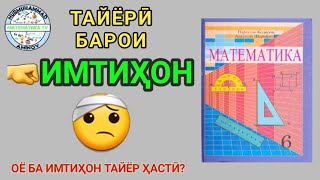Fix Windows 10 Set Time Automatically Not Working.
Sometimes windows 10 showing wrong date and times due to your wrong windows 10 settings, also few people are getting issues after a restart or shut down their computer. So In this video, I'm going to show you guys how you can solve windows time wrong after restart issue easily on your windows 10 pc or laptops.
Note:- This video has followed all the Youtube community guideline rules. The purpose of this video is to share My knowledge with everyone that is totally Legal, Informational and for Educational purpose. I totally do not support any types of illegal acts or videos.
The videos are completely for legal purposes.
My YouTube Parts -
1. Mic : [ Ссылка ]
2. Microphone Stand : [ Ссылка ]
3. Headphone : [ Ссылка ]
4. Phone : [ Ссылка ]
5. Strip LED Light : [ Ссылка ]
6. Camera : [ Ссылка ]
___________________________________
Background Music Credit Foria - Break Away [NCS Release] : [ Ссылка ]
___________________________________
Please Do Like, Share & Subscribe -Need Your Support
Subscribe: [ Ссылка ]
Youtube: [ Ссылка ]
Facebook Page: [ Ссылка ]
Instagram: [ Ссылка ]
#FixDateandTime #AutomaticallyTimeChange #Windows10
How To Fix Computer Date and Time Keeps Changing in windows 10
Теги
How to fix Windows 10 clock if it's wrongWindows 10 Time ALWAYS wrongFix Windows 10 Time ProblemFix: Incorrect Date and Time In Windows 10Why Your Windows Time Is Always WrongClock Losing Timewindows 10 set time automatically not workingwindows 10 automatic time zone wrongwindows 10 clock not updatingwindows time wrong after restart windows 10 time keeps changing dual bootafter boot windows 10 time keeps changinghow to fix windows 10 showing wrong time and date