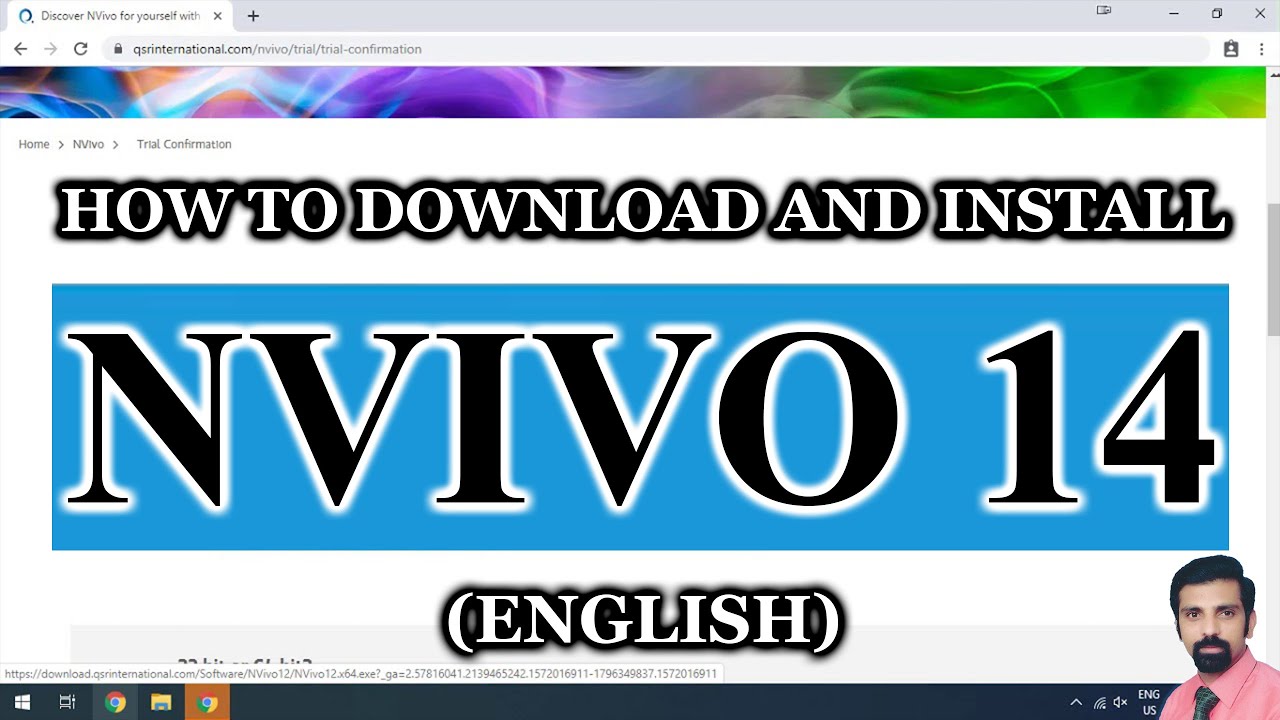In this video, we will walk you through the step-by-step process of downloading and installing NVivo 14, the latest version of this powerful data analysis and research software. NVivo 14, developed by Lumivero, offers new and enhanced features to help you gain deeper insights from your data.
To begin, we provide the download links for NVivo 14 on both Windows and Mac platforms:
Download NVivo 14 for Windows:
[ Ссылка ]
Download NVivo 14 for Mac:
[ Ссылка ]
Before proceeding, it's crucial to ensure that your computer meets the minimum system requirements for NVivo 14 on your respective platform.
For Windows users, these requirements include a 2.0 GHz dual-core processor (64-bit), 4 GB RAM, 1680 x 1050 screen resolution, Microsoft Windows 8.1, and approximately 5 GB of available hard-disk space. However, it is recommended a 3.0 GHz quad-core processor or faster, 8 GB RAM or more, 1920 x 1080 screen resolution or higher, Microsoft Windows 8.1 or later, and around 8 GB of available hard-disk space for optimal performance.
Mac users should have a Mac computer with an Intel Core 2 Duo, Core i5, Core i7, or Xeon processor, Mac OS X 10.13 (High Sierra), 4 GB RAM, 1280 x 800 screen resolution, and 8 GB SSD of available disk space. The recommended specifications include an Intel Core i5, Core i7, or Xeon processor, Mac OS X 10.13 (High Sierra) or later, 8 GB RAM, 1440 x 900 screen resolution, 8 GB SSD of available disk space, and an Internet connection. Additionally, Google Chrome is required for NCapture, a browser extension that allows you to gather material from the web.
Once you have verified your system requirements, proceed with the download by clicking on the provided link for your respective platform. You will be prompted to save the setup file, which is approximately 539 MB in size for windows. Depending on your internet speed, the download may take some time. Feel free to use a browser download or a third-party downloader like Internet Download Manager for faster and more convenient downloads.
During the installation process, you may encounter additional requirements such as installing the Microsoft C++ package or DirectX setup. Simply follow the instructions and install the necessary components as prompted.
Once the download is complete, double-click the setup file to launch the installation wizard. Follow the on-screen instructions, including accepting the terms and conditions, selecting the installation path (default is recommended), and choosing whether to create a desktop shortcut. If desired, you can also opt to install NCapture, which enables downloading social media datasets for analysis in NVivo.
After selecting your preferences, click "Install" to begin the installation process. The duration of the installation will depend on your computer's speed. Once finished, you will be presented with the option to open NVivo 14 immediately or uncheck the option and click "Finish."
Congratulations! You have successfully installed NVivo 14 on your computer, and it is now ready to be used for data analysis and research purposes. In our upcoming video, we will guide you through activating the trial license for NVivo 14, which grants full functionality without limitations for a period of 14 days.
Make sure to subscribe to our channel to receive daily dose of our videos!
You can contact us
Muhammad Awais - mawwaisgill@gmail.com
Farahat Ali - farahatali08@gmail.com