Join us while we create a stunning disintegration 3ds Max effect using tyFlow. We'll guide you through each step with a tyFlow disintegration breakdown showing how you can recreate the same effect on your end. The final animation will be rendered using V-Ray, but you can easily use any other render engine to create the same stunning result.
Once defined, you can reuse the same effect on various objects. That's the power of tyFlow simulation where the same solver can be easily re-used in different scenarios to get nice 3ds Max VFX effects. Feel free to leave a comment below showing what you were able to achieve based on our tutorial. Be sure to let your imagination loose and have fun with 3ds Max and our tyFlow tutorial!
Useful links:
- [ Ссылка ] ⬅️ get tyFlow beta here
- [ Ссылка ] ⬅️ check here for tyFlow PRO
Timestamps:
00:00 - Intro
00:14 - Animation
00:43 - Scene setup
01:21 - tyFlow Face Fracture
02:06 - Triggering the effect
03:06 - Defining a new particle group
03:32 - Propagating the effect
04:45 - Adding a force to tyFlow
05:38 - tyFlow Rotation and Spin
06:09 - Disintegration into smaller particles
06:55 - tyFlow Voronoi Fracture
07:23 - Final fracturing
07:47 - tyFlow Collision
08:18 - Retiming the simulation
08:50 - Materials and IDs
10:01 - Next tutorial coming soon...
Stay great! 🚀
Disintegration 3ds Max & tyFlow breakdown tutorial
Теги
disintegration 3ds max3ds max thanos disintegrationthanos disintegrationthanos disintegration effectthanos disintegration 3ds max3ds max tyflow3ds max tyflow destructiontyflow simulationtyflow 3ds maxtyflow tutorial3ds max disintegration effect3ds max tyflow tutorial3ds max tyflow thanos3ds max tyflow thanos effecttyflow 3ds max tutorial3ds max destruction vfx3ds max vfxtyflow disintegration breakdowntyflow disintegrationtyflow vfx





























































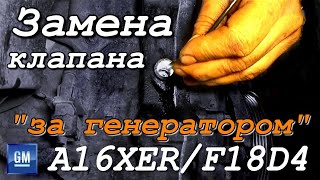




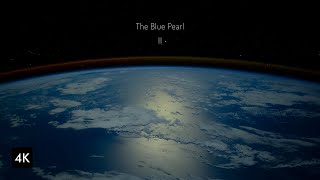
![[10.09.2024 16:40] HTML / CSS Lesson 17_1](https://i.ytimg.com/vi/0poMK-WUQ2Q/mqdefault.jpg)


