How to download any image on Instagram? In this tutorial, I show you an easy way to download any picture from Instagram in Chrome. This can be used to back up your Instagram photos or to download any pictures you'd like to have offline. This tutorial can download pictures from Instagram on Chromebooks, Windows 10 computers, Macbooks, and Linux computers. Basically anything running the desktop version of the Google Chrome browser.
More Instagram Tutorials: [ Ссылка ]
Social media tips and tricks: [ Ссылка ]
Tutorials for content creators: [ Ссылка ]
Follow the steps below to download pictures from Instagram:
1. Navigate to Instagram.com in the Google Chrome browser and find the image you want to download.
2. Right click on the Instagram image and select Inspect Element in the menu.
3. Google Chrome developer options will open. Find the highlighted line in the HTML. Just above that line there will be a small arrow. Select the arrow to reveal more code.
4. Now when you hover your mouse over the URLs that have been revealed, you should see a popup showing the image you are trying to download. Simply right click on the URL for the image and select Open in new tab.
5. The image from Instagram will now open in a new tab. To download the image, simply right click on the image and select Save image as.
#InstagramTip #InstagramTrick #Instagram
Disclaimer: Some of the links in this description are Amazon affiliate links. As an Amazon Associate, Gauging Gadgets earns from qualifying purchases through affiliate links.
😀 HAPPY WITH THE VIDEO? 😀
SUBSCRIBE NOW! CLICK HERE - [ Ссылка ]
SEND ME A TIP! - [ Ссылка ]
FOLLOW ME!
BLOG: [ Ссылка ]
FACEBOOK - [ Ссылка ]
TWITTER - [ Ссылка ]
REDDIT - [ Ссылка ]
INSTAGRAM - [ Ссылка ]
TWITCH - [ Ссылка ]
Learn How to Crochet: [ Ссылка ]
HOW DO I DO IT? (Paid Links)
TubeBuddy YouTube Toolkit: [ Ссылка ]
StreamYard Live Streaming Tool: [ Ссылка ]
Nerd or Die Twitch Overlays: [ Ссылка ]
My YouTube Setup: [ Ссылка ]
Dell G3 15-3579: [ Ссылка ]
Turtle Beach Elite Pro 2 + SuperAmp Pro: [ Ссылка ]
700W Lighting Kit - [ Ссылка ]
Blue Yeti USB Microphone - [ Ссылка ]
Logitech C920 Webcam - [ Ссылка ]
Cell Phone - Pixel 2 XL - [ Ссылка ]
Neewer Mini Table Tripod - [ Ссылка ]








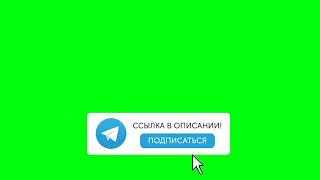





![Learn How To Create This AMAZING File Manager In Excel [Part 1]](https://i.ytimg.com/vi/GHVhfgN7gig/mqdefault.jpg)










































![Macro Photography Challenge [March 2022]](https://i.ytimg.com/vi/PfMzk3bcb4M/mqdefault.jpg)
















