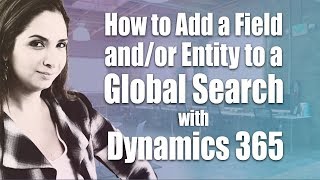This video tutorial shows Ubuntu GNOME 17.04 installation on Oracle VirtualBox step by step. This tutorial is also helpful to install Ubuntu GNOME 17.04 (Zesty Zapus) on physical computer or laptop hardware. We also install Guest Additions on Ubuntu GNOME for better performance and usability features: Automatic Resizing Guest Display, Shared Folder, Seamless Mode and Shared Clipboard, Improved Performance and Drag and Drop.
Steps:
1- Create Virtual Machine on Oracle VirtualBox
2- Start Ubuntu GNOME 17.04 Installation
3- Install VirtualBox Guest Additions on Ubuntu GNOME 17.04
4- Test Guest Additions Features: Automatic Resizing Guest Display and Shared Clipboard
Ubuntu GNOME 17.04 New Features and Improvements
Ubuntu GNOME 17.04 ships with version 3.24 of the GNOME desktop environment and will receive security updates for nine months. The release announcement indicates this will probably be the final version of Ubuntu GNOME: As announced by Ubuntu founder Mark Shuttleworth, Ubuntu 18.04 LTS will include GNOME instead of Unity. Specifically, it will be GNOME (including GNOME Shell) with minimal Ubuntu customization. Next year, if you are using either Ubuntu 16.04 LTS or Ubuntu GNOME 16.04 LTS, you will be prompted to upgrade to Ubuntu 18.04 LTS. As a result of this decision there will no longer be a separate GNOME flavor of Ubuntu.
Ubuntu GNOME 17.04 Minimum System Requirements
- 1 GHz processor (for example Intel Celeron) or better.
- 1.5 GB RAM (system memory).
- 10 GB of free hard drive space for installation.
- Either a CD/DVD drive or a USB port for the installer media.
- Internet access is helpful (for installing updates during the installation process).
Hope you found it informative and useful. Any questions or comments are welcomed.
PLEASE SUBSCRIBE TO THE CHANNEL
----------------------------------------------------------------------------
Linux Video Tutorials: [ Ссылка ]
Ubuntu GNOME 17.04 Installation on VirtualBox Video: [ Ссылка ]
👊👊👊👊👊👊👊👊👊👊👊👊👊👊
Your Donation Matters! Each Small Contribution Helps
👊👊👊👊👊👊👊👊👊👊👊👊👊👊
BTC: bc1qwtus98fmqwruvd2fdmcryrtrzy6rpheumjh5w9
ETH: 0x95ef4340F1D428C091AA5729FE2dB30f41e1EeC4
LTC: ltc1qnvwrhxhrhzg3mzvz052ppjckmjs3k8vgjkgg9m
XRP: rP24VnD9Y9g3WmfPJ9cZi3wWMZ8Ucgfvey
👊👊👊👊👊👊👊👊👊👊👊👊👊👊