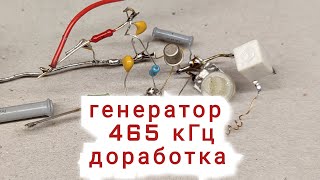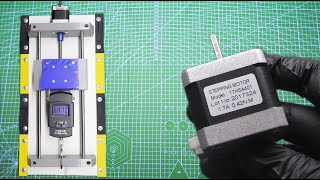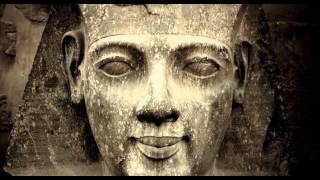Welcome to Part 4 of our full-stack eCommerce website build series! In this video, we're diving deep into how to create a modern, high-performing eCommerce application using the latest tools in web development.
1st Part video link: [ Ссылка ]
2nd Part video link: [ Ссылка ]
3rd Part video link: [ Ссылка ]
4th Part video link: [ Ссылка ]
5th Part video link: [ Ссылка ]
Live project: [ Ссылка ]
We'll start by setting up our project with Next.js 15 and TypeScript to ensure scalability and performance, building the foundation for a fast, SEO-optimized frontend. Our backend will be powered by Firebase Firestore, leveraging Firebase Admin for secure, server-side data management, while our product content will be hosted and managed in Sanity CMS, providing a flexible and user-friendly experience for managing eCommerce content.
Authentication is key, so we’ll configure NextAuth to enable secure and seamless user login, tailored to support modern eCommerce flows. To handle transactions, we'll integrate Stripe for reliable, secure payment processing, making it easy to manage checkout experiences.
Whether you're building your first eCommerce app or looking to enhance your skills, this series will guide you through each step of the way with clear, practical insights. Be sure to follow along, and don’t miss any part of this series as we bring this eCommerce project to life!
What You’ll Learn in This Video:
Setting up a Next.js 15 and TypeScript project for an eCommerce frontend
Configuring Firebase Firestore Admin for backend data management
Hosting and managing products with Sanity CMS
Integrating NextAuth for secure user authentication
Setting up Stripe for payment processing
Stay tuned for the upcoming parts, where we’ll dive deeper into adding features, enhancing performance, and building out a complete eCommerce experience!