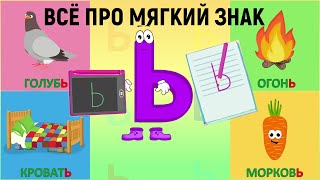Additional videos for this title: [ Ссылка ]
Logic 207: Logic's Latency Toolbox by Tom Rice
Video 1 of 73 for Logic 207: Logic's Latency Toolbox
Have you ever listened to one of those amazing tracks where every instrument seems to really lock into the groove? Its truly audio magic when tracks are really tight! In this tutorial, Logic latency guru Tom Rice shows you how your tracks can achieve that incredibly awesome, locked-in sound!
You see, theres a lot more to perfect timing than simply hitting the Q button to quantize everything. Thats because inherent in every native Logic Studio system there are going to be all kinds of latencies in the analog and digital domains:
Roundtrip latency
Recording delay latency
Midi IO latency
External MIDI hardware latency
External MIDI software latency ... and more!
What most producers dont know is that Logic has all the built in tools youll ever need to compensate for all these latencies so you can be assured that your recordings are metronomically bulletproof!
In this step-by-step masterpiece you will become the master of all Logics latency combating settings and preferences. You'll learn how to calculate and compensate for the built-in latency inherent in every audio interface. Youll see how to test for and eliminate the timing mysteries of external and internal MIDI instruments to make sure that they sound exactly on-the-grid, every time!
Bonus: Tom has created custom Logic project files that are designed to help you on your zero latency crusade! To download these files, Login to your macProVideo.com account above, and the download links will appear at the top of this page.
So if you believe that Timing is Everything, dont hesitate to check out this incredible tutorial, Logics Latency Toolbox!
More info on this title: [ Ссылка ]