How to edit and change the SIP date in the Groww application? If you want to change the date of the monthly instalment in a Mutual Fund through the groww app, you need to use the edit SIP option provided in the app and change the date of your SIP for Mutual Funds accordingly. This is the tutorial for the same process.
More Groww videos:
How to create Groww account: [ Ссылка ]
How to SIP in Groww: [ Ссылка ]
External funds in Groww: [ Ссылка ]
Add money with GPAY in Groww: [ Ссылка ]
Demat Number in Groww: [ Ссылка ]
Set Groww PIN: [ Ссылка ]
Groww password change: [ Ссылка ]
Groww Money withdraw: [ Ссылка ]
Delete bank from Groww: [ Ссылка ]
Sell shares in Groww: [ Ссылка ]
Generate T-Pin in Groww: [ Ссылка ]
How to buy stocks in Groww: [ Ссылка ]
Sell Mutual funds in Groww: [ Ссылка ]
Add bank account in Groww: [ Ссылка ]
Change Groww Pin: [ Ссылка ]
Groww SIP Switch: [ Ссылка ]
Groww refer and earn: [ Ссылка ]
#groww #mutualfundssahihai #apniapps









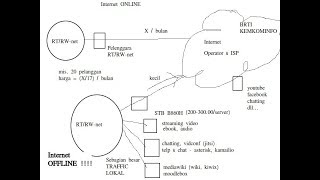





















































![✅Your Personal Flying Platform The William's X Jet - [ WASP ]™](https://i.ytimg.com/vi/27HaGvHzbgQ/mqdefault.jpg)








