Best method to change the Preferences in Firefox Browser.
This video gives nice demonstration of how to change the Preference in Firefox browser.
You can take any preference.
ex: javascript.enable.
- First open your browser
- Type -about:config- in Address bar
- Search for -javascript.enable-
- Choose the parameter from the result below
- Right click and do Toggle
- This will change from earlier position
- In this video, changed the value from True to False and reverted it back.
This is really a quick demonstration. Much faster than you search and read another blog with the steps.
If you like this video, Please share it with your friends and family members.
Please subscribe to this channel to watch many more videos up front.
This is Kiran Signing Off.
http:--ginnipc.blogspot.in
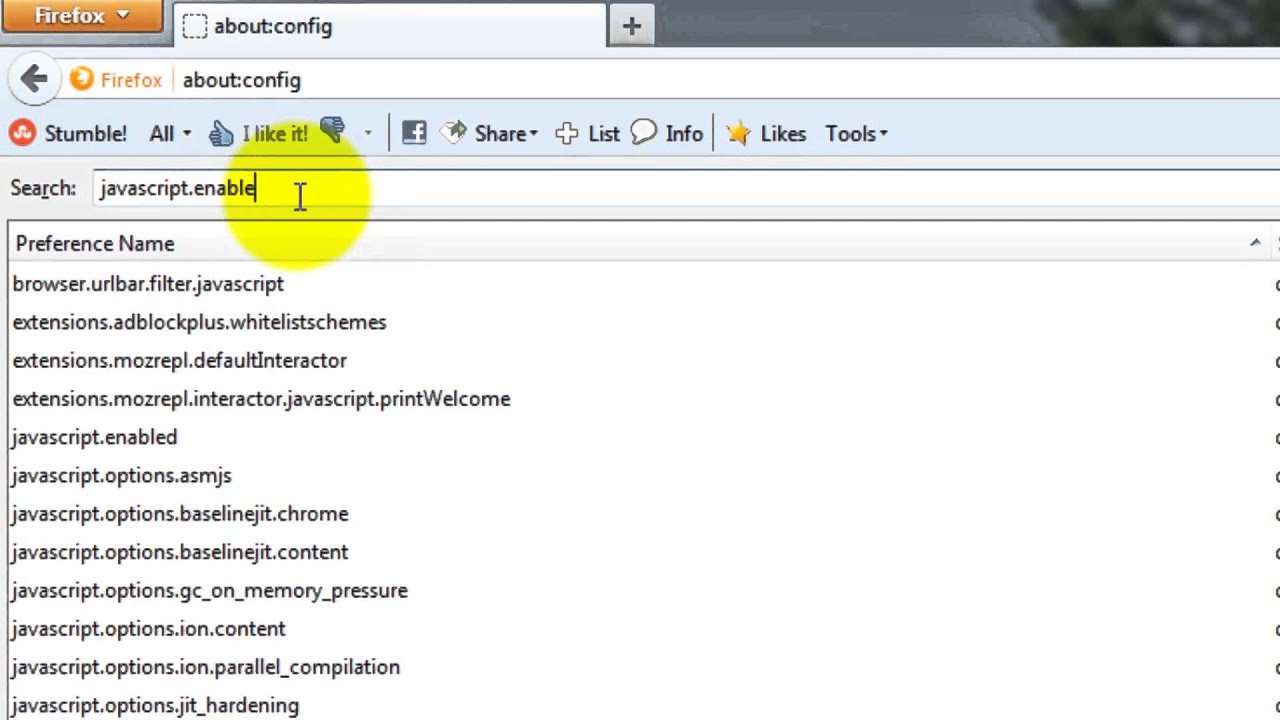































































![Sophia Smith and Lauren Louise : Lovehoney Passion lace body and Moonlit satin cami-set [PREVIEW]](https://i.ytimg.com/vi/ce_1WhbdHGU/mqdefault.jpg)






![[4K] No bra try on haul | Petite Olya | Cute Transparent Black Dress 2024](https://i.ytimg.com/vi/GNkUmY6P76c/mqdefault.jpg)

