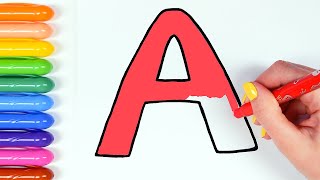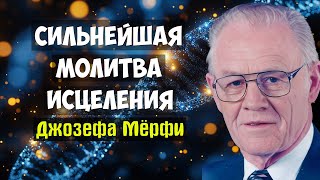In this WIX tutorial for beginners I will show you step by step how to create a website on WIX. [Beginner Tutorial]
Start Here ▶ [ Ссылка ] (referral link)
⚒️ Best Online Marketing Tools:
[ Ссылка ]
🎓 Courses I Took and Recommend:
[ Ссылка ]
Free Color Schemes ▶ [ Ссылка ]
0:00 Intro
1:10 WIX Signup
3:56 Choose a Theme
6:24 Editor Overview
12:09 Colors & Fonts
15:52 Backgrounds
21:15 Upload Media
22:12 Header & Pages
30:11 Footer & Social Links
31:39 Add/Edit Content
41:12 Mobile Optimization
43:40 WIX Plans / Domain / Publishing
49:06 Dashboard & General Settings
51:11 WIX SEO
-
The description of this video contains affiliate links, which means that if you buy one of the products that I recommend, I’ll receive a small commission without any additional cost for you. This helps support the channel and allows me to continue making videos like this. Thank you for your support!
WIX Tutorial for Beginners (How to Create A Wix Website)
Теги
wix website tutorial for beginnerswix website tutorial for beginners 2021wix website tutorialwix tutorial for beginnerswix websitecreate a wix websitemake a wix websitewix for beginnerswix tutorials for beginnerswixtutorial wixwix tutorialwix.combuild a websitecomplete wix tutorialcreate a websitehow to build a websitehow to create a websitehow to create a website in wixhow to make a websitehow to make a website on wixmake a website