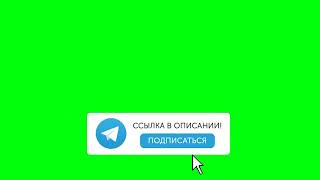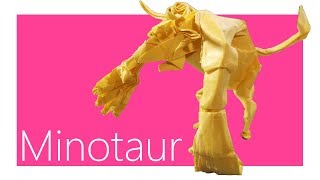BitLocker is a built-in encryption feature in Windows operating systems that helps protect data on your device by encrypting entire volumes. It provides enhanced security, especially for sensitive information, by preventing unauthorized access to data on lost or stolen computers.
When you enable BitLocker on a drive, it encrypts the drive's contents, making them inaccessible without the proper encryption key. This ensures that even if someone physically removes the drive from your computer, they won't be able to access its data without the encryption key.
BitLocker recovery is a feature that helps you regain access to encrypted drives if you forget your BitLocker password or lose your encryption key. When BitLocker is enabled, you can set up a recovery key, which is essentially a backup key that can be used to unlock the encrypted drive if you forget your password or lose your primary encryption key.
Having a BitLocker recovery key is essential because without it, you won't be able to access the data on your encrypted drive if you forget your password or lose your encryption key. It's recommended to store your BitLocker recovery key in a safe place, separate from your computer, to ensure that you can access it if needed.
What is BitLocker and BitLocker Recovery (EXPLAINED)
Теги
why does bitlocker recovery happenbitlocker recovery keybitlockerbitlocker recoveryhow to get bitlocker recovery key with key idbitlocker recovery key idHow to get BitLocker recovery key without Microsoft accountbitlocker recovery key generatorget bitlocker recovery key with key id cmdget bitlocker recovery key from cmd windows 11remove bitlocker encryptionbitlocker unlock without password and recovery keywindows 11 bitlockerfind bitlocker recovery key